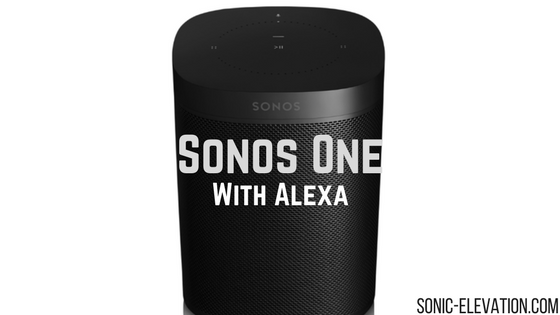
Sonos One With Alexa – The Future Of Sound
(Update: This post was originally written for the Play 1, but has since been updated as a review for the Sonos One, as of Jan. 2018.)
As technology continues to advance, there are always new gadgets to help make our lives more and more convenient. The Sonos One with Alexa integration really is the future of sound. There’s absolutely zero Bluetooth involved and you’ll be able to integrate your favorite media, whether it’s music, podcasts, or answers to your questions, into every single room in your house.
All this will be made possible with the assistance of this truly smart wireless speaker called the Sonos One.
Sonos One With Alexa – The Future of Sound
The Sonos One is a mini, completely wireless smart speaker that responds to voice-activated questions and commands. It’s similar to Amazon’s Echo Dot but instead of operating over a Bluetooth transmission, it uses your WiFi connection to stream your favorite songs.
Streaming Over WiFi vs. Bluetooth – It’s More Convenient Than You Think
This difference might not seem like a big deal but it is. The main difference between streaming over WiFi vs. Bluetooth is that you will have a stronger connection that experiences minimal (if any) interruptions. It’s also helpful that Sonos chose to integrate the speaker this way because you can receive calls on your smartphone and the music never stops.
When you’re using a device like the Echo Dot (streaming music from your phone) and you get a phone call, all the music stops and you have to go through the process of starting everything up again.
Basic Features of This Device
- Small, compact design that’s perfect for any room and easy storage
- Packs a big punch (despite its tiny size)
- Humidity resistance makes it ideal for outside, the bathroom, or a steamy kitchen

- Uses WiFi streaming instead of Bluetooth (for a more seamless streaming experience)
- Can be mounted on a wall or speaker stand
- Features 6 different microphones (to make sure you’re heard the first time)
- Controller app streamlines the entire process
- Compatible with Apple and Android devices (including Mac/Windows desktops)
- Adds convenience to your busy lifestyle
- Each speaker contains individual woofers and tweeters (for Hi-Fi audio quality)

- Allows you to listen to Hi-Fi audio in any room
- Available in either Black or White
- Product Dimensions: 4.7 x 4.7 x 6.4 in.
- Weight: 4.08 lbs.





Additional Specifications
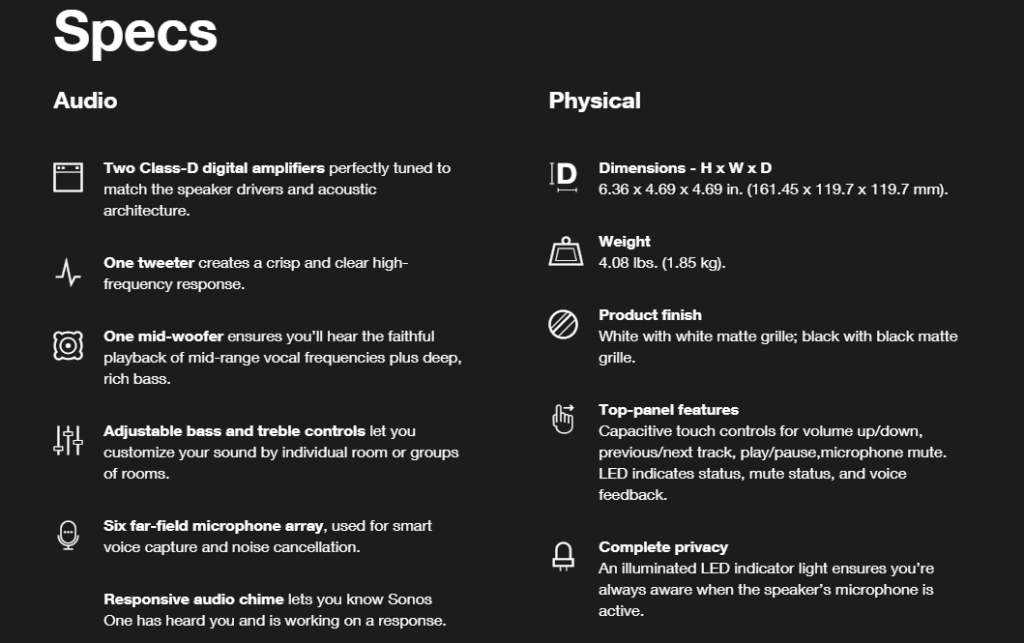
Hi-Fi Audio Quality – Woofers and Tweeters
One feature that sets this wireless speaker apart from some of the others, is its quality of sound reproduction. Each speaker comes with its own mid-woofer and tweeter. The two separate components work together to create a rich, balanced sound profile.
Basically, the mid-woofer supplies your ears with strong mid-range frequencies. The tweeter produces upper-range frequencies that then balance and blend with the mids. These two work together to provide a smooth Hi-Fi sound that’s hard to compete with (especially for a speaker of this size).
Which Streaming Services Can I Use With The One?
Another great feature that this speaker offers is the ability to stream from over 30 different streaming apps. Chances are, you’re favorite service is included on that list.

Whether you use an on-demand service, Amazon Music Unlimited, Spotify, or podcast streaming service (Audible/Podcast Addict) you’ll be able to listen to what you want, how you want.
We’ve already established that you’ll be experiencing Hi-Fi audio quality, and streaming services like Tidal can even further enhance your music. Overall, unless you only listen to vinyl, there’s no excuse for not indulging in this technology.
Power & Networking Features

Is There a Built-In Battery?
For some of you, this could be a key deciding factor. This particular smart speaker does not contain a built-in battery. What you have instead, is a 50-60 Hz AC universal input.
This was most likely done to conserve the space that your speaker will take up on your shelf (or wherever else you decide to put it). It’s an already compact device, and the additional built-in battery isn’t totally necessary (as long as there’s an outlet nearby).
Basic Setup: How To Connect Your Speaker To Alexa
The Sonos One comes with the built-in Alexa feature and you can also connect multiple speakers and use the voice-activation features that we all love. This feature is especially useful for listening to the same (or different) music in each room of your house.
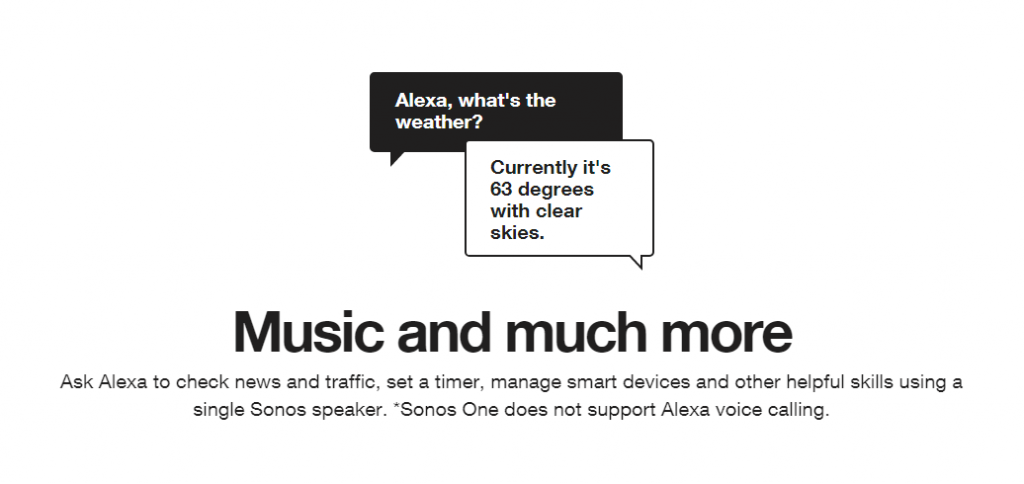
The simple process of connecting Alexa to your WiFi speaker is extremely easy and intuitive. Once you download the app, it will walk you through the entire process from start to finish.
After Your Device Is Connected – WiFi Setup and Controller App
After you connect your device to the Sonos One, you’ll need to download the Sonos Controller app. Within the app, you can then connect your speaker to your WiFi network. You can also use the Boost Wireless Extender to avoid interrupting your home WiFi connection while streaming your favorite media.
The video below explains the full process from start to finish.
The Controller app is available for Android and Apple devices. You can also download the application for your desktop computer (Mac/Windows).

Remastered Version of the App
The Controller app has seen many updates over the years, as any app would, and now allows you to have faster access to your favorite songs. Overall, it’s a more-intuitive user experience than ever before.
Trueplay For iOS Systems (iPad/iPhone/iPod Touch)
For those of you Apple users, Sonos offers an additional feature (that almost makes it worth it to ditch the Android). If you’re an Apple user and you have an iPad, iPhone, or iPod Touch, you can utilize the Trueplay speaker tuning software.

Even more casual music listeners know that the size and height of a room can dramatically effect the sound quality of a speaker. If you’re an audiophile, you’re most likely more well-versed in this area than others. If you’re not aware of how much of a factor the room acoustics play when it comes to getting the most out of your music, don’t worry.
What the Trueplay software (for iOS users) does, is taking out the guesswork and experimentation of speaker positioning for you. To maximize the acoustics of whatever type of room you place your smart speaker, it analyzes every affected aspect and adjusts the sound accordingly.
This is one reason why the One is a truly smart device. (Not to mention the amount of money it costs for soundproofing/acoustic materials otherwise.)
Customer Feedback – Positive and Negative (But Mostly Positive)
You’re probably wondering (especially with all these great features) what the catch is, or if there is one at all. You can see recent positive feedback in the image below.

Here’s a quick video review you can watch to get the full picture on this device:
Common Concerns
As far as possible downsides/issues you might run into, we’ll explore that too. One issue that some customers have had is that their particular streaming service isn’t compatible with the One. For example, streaming content from YouTube requires an additional app that you can download from iTunes.
Streaming YouTube
You can, however, stream YouTube media by connecting your device via the app I linked to above. If not being able to stream from YouTube directly is a major issue for you, this might not be the right smart speaker for you.
Another common concern is that this device doesn’t contain a built-in battery. This tends to vary from person to person but due to its extremely compact size, adding a built-in battery would take up more space. In order to keep the speaker as portable as possible, Sonos decided to skip the battery and give you an AC universal input instead.
First Time Setup – Bookmark This Page!
These devices can be a little bit overwhelming (for some) to set up for the first time but if you need any help, you can always bookmark this page and come back for future reference. All of the videos above should cover pretty much everything you need to know – from the Controller app to pairing with an Echo/Echo Dot, to the first-time setup.

Overall, the feedback has been overwhelmingly positive, despite the minimal concerns we just went over.
Pros and Cons To Consider

Pros:
- WiFi media streaming
- Built-in Alexa voice features
- HiFi audio quality
- Easy setup
- Compact, portable design
- Works well with most streaming services
- Can be paired with other Sonos wireless smart speakers (for bigger, better sound in multiple rooms)
- Remastered Controller app allows you to interface with the speaker
- Humidity resistance makes it safe for use in the bathroom (important feature for those of you that love singing in the shower)
- Intuitive on-device controls
- Ability to multi-task (music keeps playing when you answer phone calls)
Cons:
- No audio inputs (aux, etc.)
- Doesn’t have a built-in battery
All Good Things Must End
After reading through this entire rundown, you should have enough information to decide whether or not you want to try the Sonos One with Alexa. Are you ready to experience the future of sound?

Check out our review table below to see a final breakdown of everything we’ve covered. You can also see our final rating out of 10.
If you’ve already made up your mind and want to try this truly smart wireless speaker – use the link here to see it on Sonos’ official website (or click the button below the review table).
To see the best price on Amazon, click here.
I hope that all of your questions and concerns were answered. If not, feel free to ask below or leave a comment about your experience with this truly smart wireless speaker! Thanks for stopping by to read through our review, I hope you enjoyed!
Sonic Elevation: Ride The Waves.
- Korg B2 vs Roland FP10 | Which One To Buy - May 13, 2021
- How Does Music Affect The Brain? – Let’s Find Out! - April 6, 2021
- Why Are My Headphones Crackling? – How To Fix It - April 3, 2021

Hi Dom,
Very timely post. I was currently considering getting my parents a Dot or an echo, however after reading your post getting Alexa with play 1 seems like a much better option. I didn’t realize there was a device that didn’t rely on bluetooth.
I will definitely be taking a deeper look into this.
Thank you for taking the time to write this very detailed review!
I’m glad I could help Barry. 🙂 The Wi-Fi connectivity is definitely a big plus for various reasons.
One thing that’s important to keep in mind is that the Sonos Play 1 doesn’t come with Alexa built-in. You can use Alexa devices (like the Echo or Echo Dot) with the Play 1 to access Alexa’s features. Sonos does have a speaker called the Sonos One that has built-in Alexa features. It’s basically an upgraded version of the Play 1.
Hopefully that helps you make a decision, I’m sure your parents will be more than happy with either as a gift!
Very Informative about the Sonos Play 1 with Alexa. I was very interested in the echo dot with the fact that you can give it voice commands about anything and you can expect to get accurate answers fast. For this Sonos play 1 is it just for playing music or are their other things you can do with it. How much does this device cost and where would the best place you recommend buying at that offers a good warranty for this device? Thank you for this informative information, I know what I will be buying this weekend. Have a great day
Hey Kell,
The Play 1 is mostly for listening to music, podcasts, or any of your other favorite media. If you already have an Alexa device (like the Echo) you can pair the Play 1 with it and access the voice features (asking questions, etc.)
If you’re looking for a single device that has built-in Alexa, I would recommend the Sonos One.
If you buy directly from Sonos, they have great warranties and customer service (in case you need additional assistance). To see the full pricing details for the Play 1, you can use the link here. It will take you directly to their site. 🙂
Thanks for stopping by, I hope you enjoy!
Oh man I want it and I want it Now.
Blending Alexa with Sonos is an amazing idea and a brilliant product.
Do you know if the unit had Power over Ethernet capabilities?
I agree Vince, you get the best of both worlds. 🙂
Unfortunately, the Play 1 does not come with Power Over Ethernet capabilities. Although you can plug your Ethernet cord directly into the device (for internet connection), you won’t be able to power it that way.
Thanks for stopping by!
I am blown away by this review. It has everything one could want when researching products such as this. All reviews can learn something from this presentation.
Thanks for the kind words Maurice. 🙂 My hope is that whoever is looking, for good information about the Sonos Play 1, is able find answers to their questions.
I appreciate you stopping by and tuning in!
Hi there! WiFi is always better than bluetooth, great that you pointed it out so well! Are there other speakers with that technology that you could recommend? Maybe a bit cheaper? Thanks very much
I agree Manny, there are some other similar options available. There’s a speaker called the GGMM E2 that’s quite a bit cheaper that you can see here.
You could also take a look at the Echo or Echo Dot. Unfortunately you can’t stream directly from wifi with Amazon’s smart speakers like you can with the Sonos One, but they are quite a bit cheaper as well and you can pair multiple speakers together for streaming throughout your entire house. I recently published an Amazon Echo vs. Echo Dot comparison that you might want to take a look at here.
They’re definitely more affordable, and have a lot of the same features. Hopefully we’ll see some updates to the Echo speakers that’ll allow us to listen via WiFi directly!
I love good sound and good music, maybe because music is a passion to me. I believe I can go with this item because of these features – Works well with most streaming services and can be paired with other Sonos wireless smart speakers (for bigger, better sound in multiple rooms).
About a fortnight ago I was discussing this stuff with my wife. I believe I can get this (Sonos Play 1 With Alexa) as my better option.
Thanks for this timely post.
WealthyBen1
Me and you both! Being able to pair the Play 1 with other devices for listening to music throughout your entire house (and even outdoors) is a feature that’s pretty hard to pass up on.
I’m glad you came across this post, I think you and your wife will enjoy. 🙂
Thanks for stopping by!
So true,
If the weight is any indicator of quality, this is an excellent product. This works fine with my Alexa devices. I am using one to switch on/off a 15AMP window AC unit and another to switch on/off a box fan. These are rated at 15AMPS
Thank you!
I couldn’t agree more. 🙂 It’s pretty amazing that you can use a wireless speaker to control other smart home devices – technology has definitely come a long way in the past couple decades.
As you mentioned, the Sonos One With Alexa can be used for a variety of purposes and has a very high quality build. The weight test is usually pretty spot on for gauging build quality, especially when it comes to self-testing speakers.
I’m glad you’re happy with your Sonos One, feel free to share this review on Facebook, Twitter, or with a friend you know who might be interested in taking a closer look!
Thanks for stopping by, hope to see you here again. 🙂