
Sony WF 1000X Earbud Review – Are They Worth It?
True wireless headphones are rapidly increasing in popularity. Getting rid of headphone cables may seem like a great idea – but at what cost? What’s the trade-off when you ditch the cables and shorten battery life?
Are you paying for convenience? Is the wireless convenience worth the possible sacrifices in other performance areas? Throughout this review, we’ll do our best to help you understand the best and worst features of these ‘buds, as well as hopefully answering any questions you have!
If you’re anything like us, you probably agree with the importance of having all the facts before you draw any conclusions! Keep reading our Sony WF 1000X Earbud Review to see if they’re actually worth it!
Sony WF 1000X Earbud Review

Basic Features & Technical Specs:
- True Wireless in-ear design
- Built-in Noise cancelling/Ambient sound mode
- Driver Type: Neodymium Dynamic (6 mm)
- Connectivity: Wireless (Bluetooth 4.1)
- Wireless Range: Up to 30 ft.
- Frequency Response: 20 Hz – 20,000 Hz (via Bluetooth)
- Battery Life: 3 hours of continuous playback/8 hours standby time
- Charging Time: About 1.5 hours (via the included charging case)
- Dimensions: 4.06 x 1.68 x 0.96 inches
- Weight: 2.47 ounces
Before you move on, take a quick look at the links below that you can use to navigate our review. Each section will provide an in-depth analysis of each individual performance aspect.
Here are the 6 most important performance features you’ll want to consider before making your decision:
- Build Design & Earpiece Controls
- In-Ear Comfort & Included Silicone Ear Tips
- Battery Life & Bluetooth Connectivity
- Active Noise Cancellation & Ambient Sound Features
- Sonic Performance – Bluetooth 4.1 Playback
- Are They The Right Fit For You?
Now that you’ve taken a quick look at the technical specs, let’s start by examining two of the most important features – build design and the earpiece controls!
Build Design & Earpiece Controls
As you can see in the picture above, these are made of sturdy plastic with no visible metal on the outside of each housing. They are fairly lightweight and have a small ear fin on the back of each earphone. The ear fins on the back are designed to improve the overall fit, which we’ll cover in more detail below.
Since they are truly wireless, there also aren’t any wires connecting the two earpieces. They also have both left and right indicators printed in red. The visible u-shaped antennae (that you can see behind the smoked plastic) allows each earpiece to communicate with each other to enable features like wireless connectivity and noise cancellation.
Built-in Microphones & Call Clarity
Each earpiece has a built-in microphone on the outside of the plastic housings. They’re located near the back and are pretty conveniently placed for taking phone calls. They also play a role in the Active Noise Cancelling feature (which we’ll also cover in full detail below).
When you’re using them to talk on the phone, it’s important to keep in mind that you will only hear the audio in the left earpiece. (For some unknown reason, Sony decided to implement mono instead of stereo for the microphone.) Although you can still hear your friend on the other end pretty clearly – it would be nice to hear their voice in both ears.

“Can You Hear Me Now?!”
The actual call clarity could definitely use some improvement since it can be difficult for the person on the other end to hear you in noisy environments. For example, if you’re outside on a windy day or in a coffee shop/grocery store – the mic will also pick up quite a bit of the sound around you.
Your voice won’t sound as crisp or clear as you’d probably like it to. It can affect call clarity to the point where you’re forced to yell or raise your voice (in some cases, loud enough to attract weird looks from the people around you). Unless you’re in a pretty quiet environment, your voice probably won’t sound as clear as you’d like.
Single Button Earpiece Controls
Moving on to the single button controls – both earpieces have one button each, featured on the bottom of the earpiece. Here are the basic functions for each control button.
The left earpiece can be used to power them on/off, pair via Bluetooth, and activate/deactivate the various noise cancellation modes. Take a quick look at the steps listed below to see how you perform each function:
- Single tap: power on/off
- Single tap: switch between Ambient Mode or activate/deactivate ANC
When you’re listening to music, Ambient Mode can be activated by pressing the button once. If you don’t have any music playing, a single tap will power them on or off. Next, let’s take a look at the controls using the button on the right side!
The single button on the right earpiece can be used to pause/play music, skip tracks, answer/decline calls, and to access Siri or Google Assistant on your phone. Listed below are the number of taps needed to access each feature:
- Single tap – answer or decline calls
- Single tap (when music is playing) – pause/play your music
- Double-tap – skip forward one track
- Triple tap – skip backwards one track
- Hold down – access Siri or Google Assistant (for Android users)
The controls are fairly straightforward and easy to control, but there is one downside you’ll probably want to consider.
One Possible Downside To Consider
The main downside to the minimal control system is that there aren’t any volume controls built-in to either earpiece. If you like the convenience of controlling the volume right from your ‘phones, this can be a pretty significant drawback. If the ability to control the volume of your music without reaching into your pocket is a feature you can’t live without – these may not be the best fit for you. Next, let’s take a look at how comfortable they are!
In-Ear Comfort & Included Silicone Ear Tips
These ‘buds have angled nozzles that are designed to sit more securely inside your ear canal. This is one area where they do manage to provide the secure fit you’re probably looking for. The secure and comfortable wearing design they provide easily rivals many other similarly-priced true wireless headphones.
How Many Ear Tips Are Included?
You will also receive a pretty wide variety of silicone and spongy foam tips. There are also 2 ear wings in the package that you can attach to the outside of each nozzle if you prefer that design over the standard fit. Both the spongy foam and silicone tips come in small, medium, and large sizes.
When you’re wearing them, they have an extremely sleek and minimal outward appearance. This is mainly due to their ultra-compact build and ear tips that fit pretty deeply inside your ear canal. Although this doesn’t have a major effect on your listening experience, it is definitely worth considering if you prefer a more minimal wearing design. Keep reading to learn more about their wireless performance!
Battery Life & Bluetooth Connectivity
As technology continues to move forward, many newer phones no longer have built-in headphone jacks. This is one of the main reasons why many of us are starting to consider taking the next step and joining the wire-free revolution. These in-ears take it a step further by including a portable charging case that also doubles as a compact storage container.
Included Charging/Carrying Case
In order to fully charge both earphones, all you have to do is place them in their case and wait for about an hour and a half. Once they’re fully charged, you can expect to get about 3 hours of continuous playback.
If the battery dies unexpectedly when you’re out and about – you can use the portable case to get 6 hours of additional battery life. They also have a quick charge feature you can use in case of emergency.
Quick Charge Feature
To use the quick charge feature, you follow the same steps (covered above) and place each earpiece in the charging case. After you let them sit for only 15 minutes, you can continue where you left off for another 75 minutes. Depending on a few different factors, (such as how loud you like your music) you may end up getting closer to 60 minutes of continuous playback.
They Only Have a 3 Hour Battery Life?
Overall, 3-hour battery life isn’t very impressive for headphones at this price point. Why do they have such a short battery life? You’ll want to keep reading to see what makes it drain more quickly than others! Before we tell you why you’ll probably want to know how reliable their wireless connection is!
Minor Issues With Connectivity
These ‘phones are advertised as being able to maintain a stable wireless connection at up to 30 feet. In some cases, you can wander up to 45 feet away until the signal starts to break up. The actual distance will vary depending on a few different factors. What has an effect on your wireless range?
- The number of walls between you and your paired device
- Keeping your paired device in your pocket
- Holding your paired device in your hand
There have been a few complaints about the ability to maintain a stable connection when you’re outside. For some reason, if you have your phone (or other paired device) in your pocket – it seems to interfere with the wireless signal.
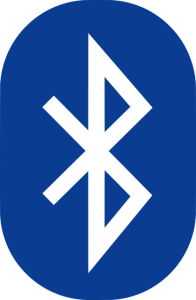
In most cases, you can avoid this issue by holding your phone in your hand instead. While that is a pretty reliable workaround, having to hold your phone while you’re walking around can become a slight nuisance.
All things considered, the Bluetooth connection does tend to be somewhat unreliable. Fortunately, they do offer a significantly-improved wireless range that helps make up for some of the downsides in this area. Before we cover their audio quality, read the section below to see a few other features and how well their noise cancelling feature performs!
Active Noise Cancellation & Ambient Sound Features
Two of the main reasons why battery life lasts only 3 hours is because of the Active Noise Cancellation (ANC) and Ambient Sound features. These ‘buds have been featured on many ‘Best Noise Cancelling In-ear’ lists for 2 main reasons (listed below).
- They are among only a few truly wireless ‘buds to even offer ANC
- Because they have an above-average noise cancelling performance
How much noise do they block out? Before we go into more details about the ANC feature, there’s one more thing you’ll want to keep in mind. The deeper in-ear canal fit provides a good amount of passive noise isolation, even without activating ANC.
When ANC is activated your surroundings will be very muffled. For example, if someone is talking to you, their voice will be barely audible. Although you will be able to tell that they’re talking, you won’t be able to understand what they’re actually saying.
In other situations, any and all white noise is completely eliminated. In extra noisy environments, such as walking alongside a busy road – the sound of a passing car or other loud engines will be noticeably muffled. Sometimes, you’ll be able to hear a slight hiss when listening with noise-cancelling headphones.
When ANC is activated, you can barely hear a slight hiss as the technology is working to block outside noise. Is the hiss too distracting to pay attention to your music? Not at all, but we think it’s worth mentioning so you’re not surprised when you try them at home.
ANC Performance Compared To Other Similar Models
When you compare them side-by-side with other noise-cancelling in-ears, their ANC works fairly well but doesn’t quite compare to the Bose QuietComfort 20. On the other hand, comparing them against their bigger brother (the over-ear Sony WH1000XM2) isn’t exactly a fair demonstration since most over-ear cans have an immediate advantage.
That being said, they are one of the few true wireless earphones that even offer noise cancellation features. The fact that you don’t have any wires or cables to get in your way is one of the main reasons you might consider these over the Bose QuietComfort 20 (which use the standard wired connection). Next, let’s see how you can use the Headphones Connect App to further personalize your listening experience!
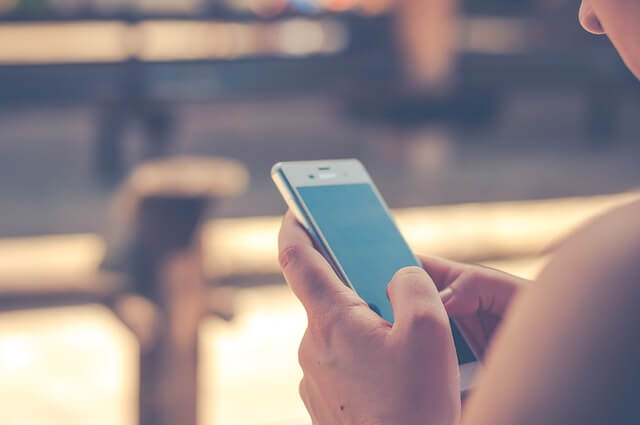
Headphones Connect App
After you download the app (which is included for free), you can access multiple EQ profiles, the Ambient Sound mode, and a few other bonus features. The EQ profiles are probably pretty self-explanatory. They are pre-programmed and can be used to enhance the quality of each genre you listen to.
Another feature within the Connect app is the choice between better sound quality or a stronger wireless connection. If you’re sitting at home listening to a new song or album, you’ll probably want better sound quality.
When you’re walking with your phone in your pocket, a stronger wireless connection is usually preferable. Once again, personalized features like this are a big part of the overall package. Even if you don’t think to have the choice is absolutely necessary, there may come a time where you want to use it!
Practical Uses For Ambient Sound Mode
The Ambient Sound mode feature requires a more in-depth explanation. What does it do? Well, it basically allows you to lower the volume of your music with the touch of a button. Why would you want a feature like that?
Activating Ambient Sound mode can be a useful feature to use when you’re walking around outside (or ordering a drink) and want to keep both earpieces in. When activated, it allows you to be aware of your surroundings, which is useful for having a quick conversation or other short interaction.
It mainly offers more convenience for everyday activities when you’ll be listening to music in public. There’s one final feature to cover before we take a look at their audio playback. It’s called Adaptive Movement Control.
Built-In Gyroscope For Adaptive Movement Control
The Adaptive Movement Control feature can be fun to play around with when you’re walking, jogging, or sitting. It uses an internal gyroscope to sense when you’re in motion, and when you’re not. It will automatically adjust the level of Ambient Sound depending on your movement.
In general, each type of movement calls for more or less awareness. For example, if you’re jogging alongside a busier road, you’ll probably want to hear more of your surroundings. On the opposite end, if you’re sitting at home, being aware of your surroundings isn’t as important.
This feature is still a little bit rusty and doesn’t always adapt right away. Sometimes it takes a second to fully adjust if you’re speed walking and suddenly stop. If the Adaptive Movement Control doesn’t seem like a necessary feature, you can always choose to keep it switched off.
Now that we’ve gone over the wide variety of features these have to offer, let’s dive into one of (if not the most) important performance aspects… audio quality!
Sonic Performance – Bluetooth 4.1 Wireless Playback
In order to access the best audio quality possible, you’ll want to download the Headphones Connect App first. If you decide to skip this step and start streaming directly from Spotify, you’ll probably be severely disappointed by the sound quality.
Volume Concerns & How To Solve Them!
This is where the lack of volume control buttons on either earpiece really starts to matter. You may have some issues with volume levels when you don’t use the App to adjust the volume. For some reason, the volume control was designed to be operated from within the app – completely independent of your phone or other audio players.
Most of the complaints about not being able to get enough volume are usually caused by streaming directly and not using the app. Once you download the app, you shouldn’t have any issues at all when it comes to making volume adjustments. Now that that’s out of the way, let’s take a closer look at the lows, mid-range, and treble!
Low End – Punchy or Explosive?
In the low end, the bass sounds light and punchy. Although there isn’t very much depth, you can adjust the EQ within the Connect app to give it a slight boost.
The bass response isn’t distorted or muddy and has a nice presence that satisfies most listeners. That being said, if you’re a bass head, you may find that it’s slightly lacking in fullness. If you prefer a more neutral sound profile, you’ll probably enjoy the slightly subdued presence.
Mid Range & Vocals
On most headphone testing tracks, the mid-range is fairly clear and well-balanced. Usually, the vocals become the center of attention and remain slightly more crisp and elevated than the lows or treble.
Treble – Bright or Rolled Off?
One of the first things you’ll notice about the upper range is that it’s slightly shallow and rolled off. When listening to most genres, it’s not very noticeably bright or sharp. On most tracks, you’ll notice that the treble isn’t very wide or spacious. In this area specifically, their playback isn’t nearly as impressive as the 1More Triple Driver.
What’s The Bottom Line?
If you want to get the most out of their somewhat flat response, finding the perfect seal (and appropriate ear tips) is highly important for improving their sonic performance. Overall, they sound much better than the Apple AirPods but have a pretty average-leaning sonic performance that makes them more ideal for casual listening.
In this area, these have gotten pretty mixed reviews, but overall, there’s not very much detail or ‘pizzazz’. Whether or not you personally enjoy their audio playback will ultimately boil down to your personal listening preference. Let’s take one final look at everything we’ve just covered!
Are They The Right Fit For You?
If you have a few extra dollars to spare and value features like ANC or Ambient Sound mode over a stand-out sonic performance – these may be a good fit for you.
Using the included portable charging case does minimize the impact of their below-average battery life, but can be a major drawback for some. Keep in mind that if you plan on using these for working out – they are not waterproof or sweat-resistant. If you originally thought they may have had what you’re looking for in that area, we recommend taking a look at the Samsung Gear IconX instead.
Above all else, these ‘buds are extremely feature-packed, lightweight, and comfortable to wear. That, and their noise-cancelling feature is what really sets them apart from the competition. Take a quick look at the review table below to see the main pros/cons as well as how we calculated their final rating out of 10.
Now that you’ve read our entire Sony WF 1000X Earbud Review, what do you think? Are they worth it, or should you keep looking? Do you prefer using feature-packed headphones, or ‘buds that sound as good as your over-ears?
Let us know what you think by leaving a question or comment in the section below! We always do our best to respond as quickly as we can! Since these ‘buds do have a pretty even amount of pros and cons, you may want to consider trying to find a lower price.
You can use the links below to see the most up-to-date pricing info on Amazon!
Thanks for stopping by to take a look at our review, we look forward to hearing from you!
Sonic Elevation: Ride The Waves.
- Korg B2 vs Roland FP10 | Which One To Buy - May 13, 2021
- How Does Music Affect The Brain? – Let’s Find Out! - April 6, 2021
- Why Are My Headphones Crackling? – How To Fix It - April 3, 2021