
1More Triple Driver Review – Best In-Ear Under $100?
Pros
- Dynamic Sound Profile
- Clear & Accurate Bass Response
- Above-Average Detail Separation (At This Price Point)
- Includes A Quality Carrying Case & 9 Ear Tips
- Kevlar-Wrapped Headphone Cable Doesn't Tangle Easily
Cons
- In-Line Control Box Weight
- Slightly Heavier Ear Fittings
- Not Ideal For Critical Listening
These earbuds have been one of the most highly-rated and reviewed in-ears since their release in 2016. Do they actually deliver a high-quality performance that’s impossible to ignore? What do they sound like?
Are they as comfortable and ergonomic as they claim to be, or will you have to constantly readjust their in-ear fit? Throughout this review, we’ll do our best to help you understand their best and worst features, as well as hopefully answering any questions you might have!
If you’re anything like us, you probably agree with the importance of having all the facts before you draw any conclusions! Keep reading our 1More Triple Driver Review to see if they really are the best in-ear headphones under $100!
1More Triple Driver Review


Features & Technical Specs:
- Features an ergonomic in-ear canal build design
- Features an in-line remote (compatible with Apple/Android devices)
- Includes faux leather magnetic carrying case, airplane adapter, & shirt clip
- Available in Silver or Gold
- Cable Length: 1.2 m (about 4.1 feet)
- Included Ear Tips: 9 different ear tip sizes (6 silicone, 3 memory foam)
- Driver Type: 2 Balanced Armature + 1 Dynamic (in each earbud)
- Sensitivity: 99 dB
- Impedance: 32 Ohms
- Frequency Response: 20-40,000 Hz
- Dimensions: 1 x 1 x 1 in
- Weight: 0.63 ounces
Before you move on, take a quick look at the links below that you can use to navigate our review. Each section will provide an in-depth analysis of each individual performance aspect.
Here are the 6 most important performance features you’ll want to consider before making your decision:
- Build Quality & Included Ear Tips
- Comfort & Angled Ergonomic Ear Fittings
- Passive Noise Isolation & Control Box Functions
- Benefits of Three Drivers Instead of One
- Sonic Performance – Audiophile Quality?
- Are They Really The Best Under $100?
Now that you’ve taken a quick look at the technical specs, let’s start by examining two of the most important features – build quality and finding the right fit with the included ear tips!
Build Quality & Included Ear Tips
If you’ve ever owned a pair of stock Apple earbuds (that were included with your iPhone or iPod), you know how unreliable their build can be. We pretty much expect them to short out or even physically break after an extremely short period of use. Since that expectation is generally accepted, it probably wouldn’t be very easy for Apple to convince you that they offer the most well-built headphones.

Are these ‘buds well-built, or cheaply-constructed? Let’s take a look at the actual build design and a few other features in this area before we answer that question!
Build Materials
The left and right earpieces (housing the inner components) are made of a lightweight aluminum alloy. On the inside portion of both chambers, you will see the company’s logo. On the outside, there are left and right indicators. The backs of both housings feature a metal material that has a CD texture (which is basically more metal with a circular pattern that looks similar to the rings on the inside of a tree).
Both chambers are tilted forward and down (which is supposed to increase overall comfort and fit). If you look straight on at each chamber – you’ll notice that the nozzles sit at about 8 o’clock. We’ll go into more detail on how well they fit below.
Cable Texture & In-Line Remote Control
The non-detachable 1.2-meter cable is wrapped in a very durable, but lightweight Kevlar fiber. As an example, it feels much more durable than the cable used on the SoundMagic E10. You will easily be able to identify a clear difference in quality when you hold the cable in your hands (from opposite ends) and pull with a decent amount of force. (Then again, the E10 do cost about half as much so you can’t really expect them to perform at quite the same level.)
The cable itself feels pretty similar to a tow strap (used for towing cars), or the nylon rope used for rock climbing. Overall, the Kevlar material doesn’t tangle very easily when you set them down or store them in your pocket.
The Y-Split
About 2/3 of the way up the cable, is the y-split. At the y-split there is a metal piece with the same CD texture (mentioned above) all the way around. The two separate cables that split off and connect to both earbuds are some sort of bare rubber that does not have any Kevlar covering. The right side features the in-line microphone and remote control box.
The in-line MEMS (Micro-ElectroMechanical Systems) mic is placed on the inside of the in-line control box. MEMS microphones are designed to more clearly capture the sound of your voice and minimize background noise around you. We’ll cover the actual in-line mic performance in more detail below.
Is It Really Faux Leather?
When you first open up the package, the carrying case might be one of the first things that stick out. The company’s logo is etched (or stamped) onto the front of of the case. There is thin, red threading on the outer edges of the case which adds to the classy, but understated appearance.
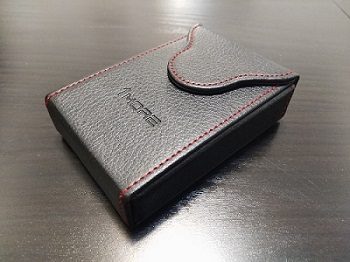
At the opening of the case, there is an entrance flap that has a built-in magnetic clasp. The inside of the case is covered with soft velvet or felt. Every time you open or close the case, you get to hear that satisfying (and distinctive) dull thud. Maybe you’re not as impressed by little details like that but for some of us, it definitely adds to the premium touch.
If you could open it up and smell the inside, you would probably find it pretty hard to believe that the carrying case is faux (and not genuine) leather. (Yes, it smells that good.) It’s rectangular in shape and compact-enough that it easily fits inside most laptop bags, purses, and/or pockets.
Silicone & Memory Foam
As you were scanning the technical specs at the top of the page, you may have noticed that you will also receive 9 different ear tips. There are 6 silicone and 3 memory foam tips for you to choose from. The silicone tips range in size from 10 mm all the way up to 14.5 mm.
Once you have the silicone tips on the nozzle, you can almost see all the way through them, although they’re not quite completely transparent. The 3 included memory foam tips range in size from 11 mm to 14.5 mm. Most earbuds (at or under) this price range don’t include such a wide range of ear tip options.
Either way, it makes it much more convenient to experiment with the different sizes and materials until you find the perfect fit. Speaking of which, does the innovative earpiece design and in-line mic placement pay off in terms of comfort?
Comfort & Angled Ergonomic Ear Fittings
Many in-ear headphones claim to have an ergonomic fit that’s specifically designed to work extremely well with most ear sizes. Some of them manage to deliver on that promise while others simply do not. Do these earbuds actually deliver a comfortable and ergonomic fit?
What To Expect After A Few Hours Of Listening
After wearing these for a few hours straight, you’ll notice that the ear tips stay surprisingly comfy. They provide an above-average seal that isn’t too tight or loose. The nice balance (somewhere in between) not only minimizes inner ear fatigue but also contributes to their level of passive noise isolation.
As we briefly mentioned above, there isn’t an absolutely perfect pair of ‘buds so there are a few more factors you’ll want to consider. Read the section below to see how the weight of the in-line control box effects the seal.
In-Line Control Box Weight
Although the tilted chambers do a pretty good job at keeping each nozzle securely fitted inside your ear, there is one minor area of concern. The main downside to the in-line mic design is the actual weight of the control box. Although it isn’t very heavy at all, the extra weight does tend to slightly pull down on the right earpiece.
For most people, it’s definitely not a deal-breaking feature but is worth mentioning since it will probably require some minor adjustment from time to time. Does the weight of the in-line control box tug hard enough to completely pull the earbud out of your ear?
Not even close. If not, why is it even worth mentioning? The main issue is that the seal formed between your choice of ear tips and ear canal might not remain as snug as it was when you first put them in your ears. While the angled ergonomic and tilted ear fittings do add to your ability to keep them in for hours at a time – the design isn’t absolutely perfect.
Is 100% Positive Satisfaction Possible?
Keep in mind that since our ears vary from person to person, your experience may be slightly different. What the angled fittings do fully succeed at is maintaining stable placement. Aside from the minor issue with the seal on the right earpiece, both fittings are stable enough that you can easily walk around (or even lightly jog) without worrying about them falling out.
100% satisfaction in this area is rarely achievable (especially for in-ear headphones at this price point). That being said, the overall comfort and fit will hopefully at the very least, perform a few steps above the ‘buds your using now. Before we dive into more details about the benefits of using three drivers instead of one, let’s take a look at how much noise isolation they provide!
Passive Noise Isolation & Control Box Functions
Since these are in-ear headphones, you probably want to know how much passive noise isolation they provide. When you’re using the included silicone ear tips, and have the volume of your music at around 50% or less (on most devices) – virtually all ambient noise is completely eliminated.
When they’re sitting in your ears without any music playing, they isolate you from about 60% of any background noise around you. Using the memory foam ear tips does a noticeably better job at isolating you from ambient noise and eliminates closer to 70-75%.
When music is playing at the same volume level as the memory foam tips, you will be isolated from virtually all outside noise.
Control Box Playback Functions
The in-line control box is pretty simple and straightforward. It only has 3 buttons that you can use to pause/play, skip forward/back, make volume adjustments, and answer calls.
- To pause/play your music you press the middle button once.
- To skip forward one song, you press the middle button twice.
- If you want to start the track over from the beginning, you press the button three times.
- On certain phones, you can also access Siri or Google Assistant (or answer/decline calls) by pressing the center button once.
- To adjust the volume of your music, press the top button to turn it up and the bottom one to lower it.
Also, keep in mind that the controls listed above function this way on most smartphones, but can slightly vary depending on your specific model.
MEMS Mic Performance
The MEMS microphone doesn’t have a mind-blowing performance per se, but does function pretty well. It’s designed to minimize background noise from leaking in and distorting your voice on the other end.
Your voice will come in loud and clear without any static or other excessive distortion. The mic is practical for most uses such as taking calls, Skype sessions or taking a quick voice note. Next, let’s take a look at the benefit of using three drivers instead of one!
Benefits of Using Three Drivers Instead of One
In many people’s eyes, having two of something (you enjoy) is usually better than one. Is three better than two? If it is, in fact, better – how much better is it? What are the benefits of housing three separate drivers inside each earbud (if any)? Keep reading to find out!
There are 2 balanced armature drivers and one dynamic driver housed inside each earpiece. Dynamic drivers tend to perform better at certain frequencies than balanced armature – and vice versa. Let’s take a closer look at which frequencies each driver type excels at!
2 Balanced Armature Drivers
Balanced armature drivers are usually smaller than dynamic drivers which makes them a popular choice for many in-ear monitors. They also perform better at higher frequencies (especially when they’re the lone driver in an IEM).
One of their weaknesses is the inability to produce an even remotely satisfying bass response. This is one of the main areas where dynamic tend to outperform balanced armature drivers.
1 Dynamic Driver
Along with the ability to produce a stronger low-end response, dynamic drivers tend to also produce a cleaner and more natural sound signature. Using a combination of these two driver types seems pretty ingenious, right?
What Does The Combination Do?
The choice to use only one dynamic driver and 2 balanced armature drivers in each earpiece makes for a very synergistic sound profile. The dynamic drivers are able to offset the treble by producing a stronger low end that would be otherwise lacking.
Overall, it makes for a very engaging and unique listening experience that’s not very easy to find elsewhere.
Sonic Performance – Audiophile Quality?
If you own one or more pairs of headphones, you know that headphone companies sometimes have a tendency to over-promise and under-deliver. They use complicated-sounding words that make it seem like no matter how much you spend – you’re getting an audiophile-level sonic performance.
It usually isn’t normal to hear words like ‘detail separation’, ‘imaging’ and ‘earbuds under 100’ in the same sentence. Although it’s not normal, all three of those terms actually happen to be very appropriate in this case. So, do they deliver audiophile quality, or should you run for the hills?
Imaging – Accurate or Nonexistent?
When you’re listening to tracks like “Blue Line Baby” by Nothing, you will immediately notice highly-accurate center imaging. On tracks like this, the vocals (although not crystal clear) hover in the middle of your head, clearly separated from the other instruments on the track.
You can listen to the full audio for “Blue Line Baby” below:
The detail (panning from left to right) in each ear is fairly crisp and neither the lows, mids, or highs are overshadowed or drowned out.
You may notice that the vocals could use some slight elevation on certain recordings. Of course, this will depend on your personal preference. If you enjoy clean detail separation, you’ll want to read the next section!
Detail Separation – Is That Even Possible?
We briefly mentioned detail crispness above, but here’s a more in-depth breakdown. One of the best songs for testing detail separation is “Letter” by Yosi Horikawa. This track requires crisp detail separation and these earbuds do a pretty good job at accurately-reproducing each element.
The one area that really stands out (especially on this track) is the slightly sharp treble response. While it doesn’t become too sharp or piercing – you may find yourself having to lower the volume in order to avoid that effect.
You can listen to the full audio for “Letter” below:
Genre Versatility – V-Shaped Sound Signature?
You’ll also notice a strong bass response with crisp highs. Some reviewers have described their sound signature as being v-shaped, but we don’t think that description does them justice.
They have a distinctly dynamic bass (as opposed to a muddy and bloated response) that’s able to adapt on genres ranging from alternative rock to electronic music. When listening to “Don’t Move” by Phantogram, you can clearly pick out each individual element, no matter how subtle or nuanced.
You can listen to the full audio for “Don’t Move” below:
Overall, these ‘buds do clearly highlight the low end and treble. That being said, their sound profile doesn’t put so much of an emphasis on the low or high end that the mid-range becomes too quiet to clearly hear. On most tracks, each frequency manages to remain more well-balanced than most other ‘v-shaped headphones’.
They have a pretty impressive ability to adjust and adapt to a wide range of genres. This is one of the main reasons they’re commonly-included on so many ‘Best Of’ in-ear lists. All things considered, are they really the best under $100? If so, who are they most ideal for?
Are They Really The Best Under $100?
When you factor in the finer details like the included accessories, extremely straightforward control box functions, Kevlar-wrapped cable, and a detailed dynamic sound profile – they are easily among the best in-ears under $100.

The only major downside that we see, is the slight tugging on the right cable caused by the in-line control box. Since they also don’t have the most lightweight ear fittings, those would be two features you’ll probably want to consider.
If you can live with some slightly extra weight in return for a more detailed and powerful sonic performance, these would be a great fit. If you’re an audiophile or someone who only enjoys a flat/neutral response, you might prefer the Focal Sphear instead.
Overall, these ‘buds are great for use as an everyday pair of earbuds to keep in your pocket or the included carrying case. Take a quick look at the review table below to see the main pros/cons as well as how we calculated their final rating out of 10.
Now that you’ve reached the end, what do you think? Do these earbuds deserve to be counted as one of the best in this price range?
If you’d like to see more information before you decide, click the link below!
Click Here To See The Best Price On Amazon!
Let us know what you think by leaving a question or comment in the section below! Thanks for stopping by, we hope you enjoyed our 1More Triple Driver Review!
Sonic Elevation: Ride The Waves.
- Korg B2 vs Roland FP10 | Which One To Buy - May 13, 2021
- How Does Music Affect The Brain? – Let’s Find Out! - April 6, 2021
- Why Are My Headphones Crackling? – How To Fix It - April 3, 2021