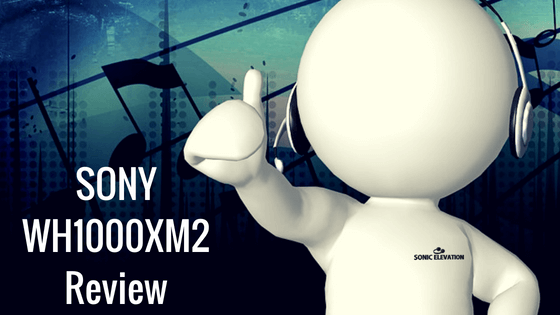
Sony WH1000XM2 Review – Are They The Best ANC Headphone?
Sony WH1000XM2 Wireless Noise-Cancelling Headphones
Pros
- Ambient Aware/Adaptive Noise-Cancelling Features
- Previous Headband Issues Completely Fixed
- Punchy & Detailed Bass Response
- Improved Durability & Long-Lasting Comfort
- Extended Battery Life & Quick Charge Feature
Cons
- Not Everyone Will Enjoy The Narrow Ear Cup Openings
- Slightly Heavier Than The Bose Q35
- V-Shaped Sound Signature vs. Well-Balanced (Personal Preference)
When the MDR-1000X noise-cancelling headphones were released, they stood out as a strong competitor against the Bose QC35 (Series II).
Shortly after, a new and improved wireless noise-cancelling model was introduced. Our Sony WH1000XM2 Review will show you how they can do everything the MDR-1000X can, but better.
The improved headphone model with adaptive noise cancelling and LDAC wireless connectivity might seem like a dream come true. Are they the best ANC headphone available today? Read our review to find out!
Sony WH1000XM2 Review

Basic Features & Technical Specs:
- Features touch-sensitive ear cup controls
- Circumaural (over-ear) headphone design
- Includes hardshell carrying case, micro USB cable,
- Connectivity: Wired or LDAC Wireless
- Wireless Transmission Range: Up to 33 feet away
- Driver Type: 40 mm Neodymium dynamic dome
- Battery Life: Up to 30 hours on a single charge
- Charging: Included micro USB cable
- Noise Cancelling Technology: Adaptive digital noise cancelling
- Impedance: 46 Ohms
- Frequency Response: Wired @ 4 Hz-40,000 Hz, Wireless @ 20 Hz–20,000 Hz
- Dimensions: 7.3 x 2.9 x 9.8 inches
- Weight: 9.8 ounces
Before you move on, take a quick look at the links below that you can use to navigate our review. Each section will provide an in-depth analysis of each individual performance aspect.
Here are the 5 main areas you’ll want to consider before making your decision:
- Build Quality & Comfort
- Touch-Sensitive Ear Cup Controls & Wireless Pairing
- Wired vs. Wireless Performance
- Adaptive Digital Noise Cancelling & Sony Headphones Connect App
- Sonic Performance & DSEE HX
- Are They Worth The Investment?
Let’s start by taking a close look at their build quality and comfort!
Build Quality & Comfort
The new and improved model may look almost identical to the MDR 1000X, but there a few slight differences.
They have the same standard adjustable headband with ultra-soft leather-covered padding as well as comfy ear cushions (which we’ll cover in more detail below).
The flat-folding compact build design (with swivel ear cups) makes it easy to put them away neatly inside their included carrying case. The hard shell carrying case also features a small divider inside which helps prevent the ear cups from rubbing together.
The First Thing You’ll Notice When You Put These On
One of the first things you’ll notice when you’re wearing these cans is the even distribution of weight. They weigh almost exactly the same as the previous model and only 1.5 oz. more than the Bose QC 35.
Due to the even weight distribution, you shouldn’t experience any listening fatigue or an uncomfortable pulling sensation on the top of your head.
Oval-Shaped Ear Cup Openings
Each ear cushion has an oval-shaped opening. The oval-shaped ear cup openings are somewhat narrow, but will provide adequate room in most cases (depending on the size of your ears).
Although they are more narrow than some, they’re nowhere near as narrow as the Sennheiser HD 4.4 BT for example.
If you find that they’re not as deep or wide as you’d like them to be they can be easily removed and replaced.
In terms of overall listening comfort, the ear pads are most-commonly pinpointed as the main area that could use slight improvement.
For some, they tend to slightly heat up after periods of about an hour or so. If you do start to experience over-heating, you can periodically take a quick 5-minute break to let your ears breathe. In most cases, however, it shouldn’t become a major issue and is only reported in a fairly small percentage of users.
Outer Ear Cup Material
Another difference (or improvement) is the material covering the outside of each ear cup. The WH1000XM2 feature a harder plastic outer material, rather than the faux leather covering previously used.
Whether or not you’ll favor one material over the other is entirely dependent upon personal taste. The harder plastic outer material adds to the durability and also helps prevent major scratching.
Overall, these cans are far more durable than the previous model, which brings us to the next section.
Have Previous Complaints About The Headband Cracking Been Solved?
Issues with the original model most-commonly revolved around the fragile headband design. (We all know how much of an inconvenience a flimsy headband can be.)
There were enough complaints that Sony took notice and decided to fix it. The headband build has been vastly improved and holds up very well against headphone stress tests.
If you hold the ‘phones in your hand and flex them up and out, the headband remains completely intact. So much so, that you won’t even hear any creaking, cracking, or other noise letting you know they’ve reached their limit.
You can also try twisting them at the center, bending them back and forth. Once again, they snap right back into shape without causing any damage at all.
For a brand that’s not necessarily known for offering top-notch durability, the stress tests prove that most normal wear and tear or accidental drops won’t force you into wearing a cracked pair of headphones.
Touch-Sensitive Ear Cup Controls & Wireless Pairing
You might already be aware that most of the ear cup-mounted controls for these ‘phones can be operated using the touch-sensitive pad. What exactly can you control using the touchpad? Take a look at each individual function below.
Left Ear Cup-Mounted Functions
The left ear cup features some of the most basic functions including the 3.5 mm audio input, power on/off button and the ANC/Ambient Aware control.
While the power on/off button is pretty self-explanatory, we’ll cover the ANC/Ambient Aware button in more detail below.
Sound Pressure Optimizer
There is also sound pressure optimizer which can come in handy while you’re on a flight or at higher altitudes. Its main purpose is to adjust to the level of air pressure around you to avoid causing excessive pressure to build up around your ears.

Right Ear Cup-Mounted Control Placement
On the right side (built into the bottom of the ear cup) there is a battery life/pairing LED indicator right next to the micro USB 2.0 charging port.
If you’re wondering whether or not you can keep listening to your music while they’re charging – the answer is yes. Although they can’t be used via Bluetooth while charging, you can use the wired connection to continue listening to that song or album you were in the middle of when they died.
Right Ear Cup Control Functions
Now, let’s take a closer look at each of the touch control functions that can be accessed using the right ear cup. The right side is your main control center for many of the additional functions including volume control, answering calls, and skipping tracks.
How To Use The TouchPad
Starting at the center of the touchpad, hold your finger down to activate your phone’s voice assistant (which is fully compatible with Google Voice Assistant as well as Siri for iPhone).
- To make or answer calls, you lightly tap the center and swipe forward to make/answer calls.
- For controlling the volume of your music or other media, simply swipe up or down to make adjustments as needed. As you swipe up or down, you’ll hear a quiet beep letting you know the touchpad is responding to your swiping.
- For skipping tracks, you swipe left or right as many times as you need to until you get to the track you were looking for.
- To pause or play your music, all you have to do is double-tap the center.
We understand that the control functions might seem a little foreign at first, but sometimes experience is the best teacher. Most people adjust pretty quickly and find the touch control pad to be pretty convenient and user-friendly.
One final important function built into the right ear cup is Quick Attention Mode. To activate it, place your palm over the ear cup. Once you’ve done that, the volume on your music will fade down so you can hear someone talking to you or asking a quick question.
As you remove your palm, the music will continue where it left off and the volume will return to its original level. The Quick Attention Mode is mainly there to allow you to have a short conversation or other interaction without having to take your headphones all the way off.
Wired vs. Wireless Performance
These are advertised as having an extended battery life of up to 30 hours. The extended battery life lasts about 10 more hours than the original model. With the adaptive digital noise-cancelling activated you’ll usually get closer to about 27 hours of use.
Even though you most likely will not get a full 30 hours of playback, 27 continuous hours is still pretty impressive. (Especially considering the level of noise-cancellation these have to offer.) One full charge will take about 4 full, uninterrupted hours using the included micro USB cable.
The wireless connectivity range is also above average. When using Bluetooth 4.1 you can wander about 60 – 65 feet away from your paired device until the signal starts to break up. Not many wireless headphones can make similar claims, but these have been tested and proven ability to maintain a lengthy, reliable connection.
Quick Charge – Bonus Playback Time
They also have a quick charge feature which is becoming more and more popular on newer headphone models. After only 10 minutes of charging you’ll be able to listen for about 70 additional minutes.
The quick charge feature is especially helpful on those days where you’re running late for work and accidentally forgot to charge them up the night before.
Using The Wired Connection
When you have these plugged in and powered off, you can still listen to music or watch a movie. The only drawback is that you won’t be able to use the ANC feature unless they’re powered on.
If you turn them on while using the wired connection, you’ll be able to access every feature and full functionality. Although you can listen with them powered off, your music will sound better when they’re powered on.
If you unplug the headphone cable while they’re still on, they will automatically turn off. This is yet another highly convenient feature since it saves you the trouble of double-checking to make sure you’re not losing battery life when they’re not in use.
NFC Pairing & Compatibility
NFC pairing is another quick and easy way to pair your ‘phones with an NFC-compatible device. To pair using this method, activate the NFC function on your smartphone or another device, then hold the NFC logo (on the outer left ear cup) against your device and wait a few seconds until they’re paired.
Unfortunately, the NFC pairing function isn’t currently compatible with Android devices. While this may be a slight drawback, wireless pairing using the standard Bluetooth technology doesn’t take too much effort either.
If nothing else, it’s just an extremely minor downside that won’t have any effect whatsoever on your quality of playback.
LDAC – How It Affects Wireless Streaming
The built-in LDAC codec is a wireless streaming technology that enhances the quality of the data being transferred over a wireless connection. The LDAC technology does this by using its ability to transfer 3 times as much data as standard Bluetooth tech.
Since hi-res (lossless) audio formats are quite a bit larger than MP3 (lossy) files – they’re usually not small enough to transfer over a wireless connection. In this case, LDAC is able to handle and transfer those larger files.
This results in wireless audio playback that sounds more full and vibrant than you might be used to. Basically, it’s able to more fully capture the detail and depth stored on the original audio file.
The bottom line is that you’ll experience significantly better audio playback than you would be using a standard Bluetooth connection.
Adaptive Digital Noise Cancelling & Sony Headphones Connect App
The built-in Adaptive Digital Noise-Cancelling feature easily puts these headphones among the top competing noise-cancelling headphones. The ANC not only eliminates virtually all ambient noise but also automatically adapts to your environment.

Most noise-cancelling headphones have a single setting that applies the same exact level of ambient noise blocking whether you’re listening at home or in a busy coffee shop. These stand apart from the crowd since they also allow you to manually control the level of noise-cancelling.
Each ear cup has a built-in microphone that can sense the level of noise around you and adapt accordingly. As they pick up the decibel level around you, they send that information to the ANC which then adjusts, allowing for a completely personalized noise-cancelling experience.
The ANC/Ambient Aware button (covered above) allows you to switch effortlessly between activating noise-cancelling or allowing ambient noise. Now, let’s take a closer look at what the Ambient Aware feature actually does.
Ambient Aware Functionality
The ambient aware button sits just above the power button on the left ear cup. It also utilizes the external built-in microphones to turn the ANC on and off. You can go from being completely isolated from the noise around you to absolutely ZERO passive noise isolation.
When it’s activated, you’ll be able to hear your surroundings almost as clearly as you can without any headphones over your ears. It can be an extremely convenient feature to activate when you’re waiting for a food/drink order, or flight time to be announced.
It might sound like the ANC is pretty much perfect, but there is one downside worth mentioning. While it’s activated, you will be probably heard very minimal, barely audible white noise. This isn’t exactly uncommon for many wireless headphones and definitely isn’t overwhelming or overly distracting.
While your music is playing, you won’t hear any white noise at all – just ever so slightly when nothing is playing. Again, unless you’re really paying attention and listening for white noise, it’s barely noticeable for most listeners (and usually goes unnoticed altogether).
Sony I Headphones Connect App
Yet another additional feature for creating a personalized listening experience is the Sony I Headphones Connect App. You can personalize various features and settings, ranging from specific sound profiles to equalizer settings.
The surround sound profile setting allows you to choose from different environments (arena, club, etc.) to simulate a representation of how your music would sound in that setting. Although your music will sound more authentic without the surround sound profile setting, it can be fun to play around with.
You can also manually choose an environment-specific ANC setting. If you’re not satisfied with the way that the ‘phones automatically adapt, it’s there just in case.
Also within the app is a sound position control and manual EQ adjustments. Within the DSEE HX settings, you can tailor the audio until you find the perfect sound signature.
Phone Call Clarity
As you can probably imagine, the built-in microphones ensure your phone calls come in loud and clear. One minor drawback worth mentioning is that the mics do tend to pick up some background noise.

Your voice most likely won’t be as clear and detailed as the person you’re talking to – but they will be able to understand what you’re saying. In other words, these cans wouldn’t exactly be ideal for gaming, where a crystal clear, the reliable mic is absolutely essential.
Sonic Performance & DSEE HX
We briefly covered how the LDAC codec enhances wireless audio, but let’s dive a little deeper and take a look at how these perform under a microscope. Before we get into the detailed analysis, keep in mind that this is a subjective take and your personal experience may vary slightly.
What Is DSEE HX?
DSEE HX stands for Digital Sound Enhancement Engine. Its purpose is to bring the detail and nuance back to your music that was lost during file compression. Similar to the function served by LDAC, it can be especially helpful for reviving any MP3 files stored on your device.
It operates in a similar way to enhance lossy audio files then attempts to restore lossless audio quality. It attempts to accomplish the seemingly impossible and manages to succeed. Here’s our analysis for each range of frequencies and what you can expect to hear.
Bass Response – Skull-Shattering or Punchy?
The bass response has a nice thump that sits somewhere between skull-shattering and punchy. It’s pretty dynamic although probably not ideal for listening to certain styles of music. For example, the punchy low-end response doesn’t always work perfectly in favor of non-electronic/heavily-produced genres.
Above all else, it’s fairly clean and accurate without completely overshadowing the rest of the mix. This brings us to the mid-range.
Mid Range Performance
If you listen to genres like alternative, classic rock, or classical music – you will notice the mid-range is adequately detailed but maybe slightly more subdued than you’d like.
It does tend to be more laid back but isn’t completely understated or void of presence. Although the mids are fairly warm and rich, the v-shaped sound signature takes precedence above all else.
Treble – Too Tinny?
The most-hated and (commonly complained about) aspect that all music lovers dread is tininess. When those highs stop being enjoyable to listen to and you can’t stop hearing the ugly representation. Do these highs reach that level and start to distort?
Nope. You won’t have to deal with any tininess at all. The upper range is very pronounced and almost accepted. Highs will round off before they become tinny and unlistenable.
Overall Sound Signature & Things To Consider
Overall, these are a very forward-sounding pair of cans with a highlighted bass response and very pronounced treble. Looking at their sonic performance from an audiophile’s perspective, they seem to be just on the cusp of producing audiophile-level playback.
While they aren’t extremely-detailed and well-balanced, they perform as advertised and ultimately serve a different purpose. (Their playback won’t be as spacious as a pair of open-back headphones like the Sennheiser HD 598 SR, but that’s almost like comparing apples to oranges.) Your personal listening preference will play a major role in how much enjoyment you get from these cans.
If you prefer a v-shaped sound signature (accented lows, treble, with recessed mid-range) – you’ll absolutely love the way these handle each frequency. Ultimately, their somewhat condensed and more intimate sound profile can be enjoyed by all types of listeners.
Are They Worth The Investment?
If you’re someone who can’t resist feature-driven headphones that also perform at a high level – these cans might be exactly what you’re looking for. Their adaptive noise-cancelling is levels above the Bose QC 35 (as long as you don’t mind some slight audible white noise) when your music is paused.
They offer a wide variety of personalized features including their ultra-futuristic and intuitive touch-sensitive controls and settings within the Headphones Connect App. Taking the v-shaped sound signature into account will likely be one of the main deciding factors.
Above all else, now that you’ve read our Sony WH1000XM2 Review – you should have a pretty clear idea of what to expect in terms of functionality, sound quality, and overall performance. Take a look at the review table below to see final pros and cons checklist as well as our final rating.
If you decide that you’d like to see more customer ratings and/or pricing info before you make your decision, click here. You can also use the button at the bottom of the review table to see more information on Amazon.
We hope you enjoyed taking a closer look at one of the best noise-cancelling headphones available today! If you want to see a few headphone-testing songs, take a look at our recommendations for the Top 25 Tracks To Test Your Headphones.
Thanks for stopping by, if you have any questions about anything we covered (or left off), feel free to ask below! We always do our best to respond as quickly as we can and look forward to hearing from you!
- Korg B2 vs Roland FP10 | Which One To Buy - May 13, 2021
- How Does Music Affect The Brain? – Let’s Find Out! - April 6, 2021
- Why Are My Headphones Crackling? – How To Fix It - April 3, 2021