So, you want a headphone amp but aren’t sure what it is or what it does? Well, you’ve come to the right place. A headphone amp is an amplifier specifically designed to power headphones rather than loudspeakers. What this means is that the amp is designed to handle a high input impedance load and often uses a stepped gain design to minimize the effect of volume control settings on the amplifier’s output.
For all the talk of how much music players have evolved, headphones have changed far less. Sure, they’re lighter, better fitting, and often more comfortable than ever — but the most common way to listen to music is still through tiny speakers that deliver sound directly to your ears. Of course, there are headphones that sound better than others, and portable players have improved in quality, too — but a third device, the headphone amp, can give both a boost. While they’re not for everyone (or every audio setup), headphone amps can make a difference in your listening experience — just as long as you’re willing to take the time to find the right one.
Headphone Amps and What They Do
In a lot of ways, headphones and loudspeakers are simple devices. Headphones work by converting an electrical signal into acoustic energy; loudspeakers do the reverse. But both have different requirements: Headphone drivers, for example, need to be able to reproduce high-frequency audio accurately; speakers need to reach frequencies below roughly 250 Hz or so without distorting. And when it comes to amplifiers, these two types of devices are completely different beasts — at least if you’re talking about stereo amplifiers.

How Headphone Amps Work
Most headphone amps are based on a single-ended circuit, which means that the entire positive portion of the input signal passes through the amplifier. The output can then be connected to closed-back headphones, or you can use it to drive something like a pair of loudspeakers. Of course, there are some exceptions: Some varieties include inputs for both headphones and loudspeakers; others offer inputs for both positive and negative signals.
Why You Need A Headphone Amp
Now, you may be thinking, “well, I have a good stereo system at home, and my portable music player has a great headphone jack — why would I need a headphone amp?” Some people will never need one — but others will benefit tremendously from the addition of a decent headphone amp.
Consider this: The most common way to drive headphones is through an integrated circuit that acts like a preamp/amp combination (or, in some cases, just an amp).
What headphones to use with an amp
Most headphone amps will work with any pair of headphones — be they studio-quality headphones or the more basic, budget models that you find at most electronics stores. It’s a good idea to try to match the amp’s gain settings to your headphones: The higher the gain, the better the sound quality. And that goes for both speakers and headphones.
Headphone vs. Speaker Amps
But what about integrated amplifiers? For the most part, these can double as a headphone amp — but an integrated amp can be difficult to use for mixing or for any other creative activity.
DIY Headphone Amps
So you have a pair of great headphones, and you want to drive them with an even better amp. That’s very cool — but it’s not that easy. If you mind doing some minor modifications to your stereo amplifier, you could use a headphone amp without much fuss — but that’s not always an option. And, as anyone who has built their own stereo amplifier knows, tweaking the gain can have a huge impact on the sound quality. Then again, there are a few DIY headphone amps available on the market now — and more are coming soon.
How to Choose a Headphone Amp
At this point, you’ve probably decided that a headphone amp is right for you. But there are still a number of factors to consider: How much do you want to spend? What type of headphones will you be using? Are you going to be using it in your home or on the road? And how much room do you have for it?
More than anything else, however, your decision will come down to an issue of personal preference — and that’s exactly how it should be.
What about DACs?
Some portable music players include a Digital-to-Analog Converter (DAC) — an electronic device that converts digital signals to analog. Some people prefer to use the headphone jack as a DAC rather than an amp. If you’re using a good pair of closed-back headphones, this isn’t a bad idea — but it has its limitations as well. For one thing, you’re still relying on your iPod or another portable music player for amplification and sound processing.
How to Choose a DAC
Choosing a DAC is no different from choosing a headphone amp — and it’s also largely a matter of personal preference. But it’s important to keep in mind that the sound quality of the DAC will be tied to your portable music player. A high-quality amp will only sound as good as the source material — so if you have an amazing pair of headphones, you may not need an expensive DAC.
Need some recommendations? See our post on the best portable headphone amplifiers.
]]>This device is one of the most simple and straightforward DAC/amps that’s ready to use right out of the box. It’s designed to be used for a wide range of situations, although it definitely performs better for ultra-portable listening.
Keep reading our Audioquest Dragonfly Red Review to see all the details, and why you may (or may not) want to consider adding it to your personal setup!
Audioquest Dragonfly Red Review
Features & Technical Specs:
- USB DAC + Preamp + Headphone Amp
- Fully compatible with IEMs, headphones, speakers, tablets, laptop/PCs, or Mac
- Supports all audio formats including M2A, MP3, WAV, FLAC, DSD, and other hi-res formats
- Internal 32-Bit SABRE DAC (for more detailed, natural sound)
- Uses BitPerfect digital volume control
- Includes a small leather carrying pouch and USB cap
- USB adapter required for use with a smartphone
- Shiny red finish
- About the same size as a standard USB thumb drive
- External sample rate LED indicator
- USB-powered
- Built-in 3.5 mm headphone jack/line out
- Dimensions: 2.4 x 0.8 x 1.2 inches
- Weight: 3.52 ounces
You can either start at the beginning of our review or use the links below to jump around from section to section. Here are the 5 most important features to consider before making your decision:
- Build Quality & External Controls
- Software & Listening With Your Smartphone
- Headphones That Do (Or Don’t) Pair Nicely
- Sonic Playback & Recommendations
- Who Is The Dragonfly Ideal For?
Now that you’ve taken a quick look at the most important features we’ll be covering, let’s start by examining the build quality, external controls, and what’s included in the box!
Build Quality & External Controls
The DAC itself has a very solid build with a shiny red finish. As you can see in the picture above, it looks almost identical to a standard USB thumb drive. In the box, there is also a small cap that you can use to cover the USB connector for keeping most debris/dust out.
This device doesn’t have any external controls like a physical volume control knob or gain/bass boost switch. (Everything control-wise happens internally.)
Dragonfly-Shaped LED Indicator
It also has an external LED indicator in the shape of a dragonfly. Aside from making it look more aesthetically pleasing, it does have an actual purpose.
The external LED indicator light will change according to the sample rate of the song you’re listening to. It will light up green for 44.1 kHz, blue for 48 kHz, amber for 88.2 kHz, magenta for songs playing at 96 kHz.
Compact Leather Carrying Case
You’ll also receive a well-built leather carrying case that you can slide your DAC into for a fit that’s nice and snug. Overall, this USB DAC amp is super compact and well-built. It fits into a nice package that makes it easy for taking with you and using on-the-go.
Next, let’s take a closer look at what’s happening internally, and what software is required for use with your smartphone, laptop, or PC.
Software & Listening With Your Smartphone
Although this USB amp is compatible with multiple devices, you will need an additional adapter if you plan on using it with your smartphone. If you’re planning on using it with your laptop or PC, no additional equipment will be necessary.

For listening with your laptop or gaming PC, no driver downloads or other software installation is required. All you have to do is plug it into the USB port, plug in your favorite pair of headphones, and start listening away.
Listening With A Smartphone
For listening with a smartphone, the process is still pretty straightforward but will require specific adapters for each type of operating system.
If you’ll be using an Android smartphone – you’ll need a micro USB to USB adapter. If you don’t already have one, here’s a link to the Best-Selling adapter on Amazon.
In order to maximize the audio output, it’s also recommended that you download an app like USB Audio Player Pro. It costs around $8 and unfortunately doesn’t support Spotify. The Audio Player Pro app allows the DAC to completely bypass the Android audio system, which then gives full access to the DAC’s internal components.
If you’ll be using an Apple device/iPhone – you’ll need to grab a lightning to USB camera adapter. The updated adapter pictured below is fully compatible with most iPhones, iPads, and iPod touch models.
This brings us to the main downside to using this device. Although the Android micro USB to USB adapter is pretty inexpensive, Apple’s updated lightning to USB camera adapter will add a few extra dollars to your overall cost.
Then again, if your main concern is portability and you primarily use your phone for listening to music, it’s not necessarily an instant deal-breaker. Keep in mind, that the need for an extra adapter only applies to use with a smartphone.
With that in mind, some listeners still prefer to grab a USB extension cable for their laptop or PC. Although it’s not absolutely essential, it will minimize the risk of accidentally bumping the DAC/amp and damaging the device.
BitPerfect Digital Volume Control
This DAC has what’s called BitPerfect built-in. It’s a digital volume control system that communicates any volume change from your device to the DAC. Since there aren’t any external control knobs on the actual device, when it’s plugged into your phone or laptop – you’ll use the volume controls on your device to turn it up or down.
For some, this might be a slight downside since there is something pretty satisfying about turning a volume dial and hearing your music creep into existence. For others, an external volume dial on a device that’s so compact would only add extra weight and bulk.
Either way, you choose to look at it, there is something to be said about the ability to use a single, central volume control system. It eliminates the possibility of your DAC’s volume is turned up too loud while your music player is on mute, and blasting through your headphones – or vice versa.
Next, let’s take a closer look at what type of headphones work the best with this amp.
Headphones That Do (Or Don’t) Pair Nicely
The Dragonfly Red is advertised as being fully compatible with most headphones ranging from low impedance to high impedance cans. Does it deliver on that promise?

Headphones that tend to be harder to drive (and require more power) perform fairly well with this device. For example, it can easily drive the flagship Sennheiser HD 600. It also works well for driving most high impedance earbuds.
Most IEMs, open-back headphones, and closed back cans that normally require more power should pair nicely with this amp. Although that’s true in most cases, there have been a few concerns when it comes to volume output.
Certain pairs of headphones don’t seem to receive quite enough power which can lead to slightly lower volume output. Whether or not you’ll be completely satisfied with the volume level with largely depend on how loud you like to listen to your music. That, and what source device you’ll be using this amp with.
The quality (and volume output) of audio playback does tend to vary slightly from device to device. (We’ll cover which source devices work best in more detail below.) For most listeners, the volume isn’t too much of an issue at all – which brings us to the next performance aspect.
Sonic Playback & Recommendations
Immediately after you connect the amp to your phone or laptop (and plug in your ‘phones), you’ll notice how clean and crisp the audio sounds. It will sound much wider and the details you may have been missing out on before will clearly stand out.
Many smartphones are notorious for producing pretty lacklustre audio quality (which might be one of the main reasons you found our review in the first place). The quality of playback from most popular streaming services is partially to blame unless you use Tidal’s premium subscription.
Wherever possible, it would be ideal to listen to hi-res audio files stored locally on your phone’s hard drive. It would almost be a mistake not to utilize this device’s ability to further enhance FLAC, WAV, DSD, and other lossless audio formats. Doing that, plus adding a quality DAC will help you avoid most of the issues associated with listening to music on your phone.
Even if you do use Spotify or Apple Music, the overall soundstage will be significantly improved. If you were to try a side by side listening test and compare the level of sonic fidelity when using the amp, versus not – it becomes very clear that the Dragonfly Red delivers very detailed and noticeably spacious audio playback.
When compared side by side with the Dragonfly Black, there is an extremely noticeable improvement on not only the sound quality but detail imaging as well. Listening to lower volume tracks is the one area that can cause minor issues with playback performance.
If you can’t manually raise the volume on those tracks – you might be left wanting just a little bit more volume. Aside from that single minor issue, much of the overall improvement can be attributed to the internal DAC chip.
32-Bit SABRE DAC chip
The 32-Bit SABRE DAC chip is the same internal DAC chip that’s used in other hi-res audio devices. It does a great job of keeping the frequency response well-balanced and distortion-free.
This amp is primarily aimed at portable users, but since it can be used with speakers, you might want to see a short demo.
Here’s a short video demonstrating the level of sonic fidelity you can expect when paired with a loudspeaker setup:
Although the video doesn’t entirely do it justice, it does demonstrate how well this super tiny device can perform on a larger scale.
While the lack of options to externally control gain, volume, etc. might not be absolutely ideal for a home speaker setup, you can definitely make it work in your favor. (Which also speaks to its versatility and the wide range of practical applications this device has to offer.)
All in all, you can expect to hear significant playback improvement on your smartphone, laptop, listening room speaker setup, or the audio produced by your gaming console. Which of the settings is this DAC most ideal for? Take a look at our recommendation below.
Who Is The Dragonfly Ideal For?
If you need an ultra-portable headphone DAC/amp that doesn’t require a ton of extra cables – this device will work great in most cases. The fact that such a tiny device can provide this much audio enhancement is pretty impressive.
Overall, it will easily meet your expectations, as long as you don’t mind grabbing an extra cable adapter to use with your smartphone. If you’re looking for an amp to use with your laptop, this DAC does a great job at delivering exactly what’s promised.
Once again, it’s not absolutely necessary to use a USB extension for your laptop, but it’s definitely recommended to avoid breaking the DAC if you accidentally bump it while it’s connected. The need for additional cables is really the main downside to using this device. As far as overall performance, build quality, portability, and ease of use – it’s pretty hard not to recommend you try it out.
For an at-home setting (specifically for use with a desktop or gaming PC) – we recommend that you consider taking a look at our Creative Sound Blaster E5 Review or Audioengine D1 Review instead. Both of those options have external control knobs and offer a more diverse range of connectivity options for gaming consoles and/or loudspeaker setups.
Take a look at the review table below to see one final rundown of the most important features we covered. You can also see the main pros and cons as well as our final rating. If you’ve already made up your mind and want to check its current price or see more customer reviews, click here.
We hope our Audioquest Dragonfly Red Review answered most of your questions and helped you understand why it excels at ultra-portable and on the go performance. If not, feel free to ask below!
Sonic Elevation: Ride The Waves.
]]>What are the ideal uses for this specific DAC/amp? Does it have any major downsides that you should know about?
Read through our Creative Sound Blaster E5 Review to see whether or not this portable headphone amplifier lives up to its reputation as one of the most highly-rated devices of it’s kind! We’ll give you all the details covering everything you’ll want to know before you can make an educated decision.
Will this device be the perfect choice for you? Take a look at the features and technical specs below before you move on to our in-depth analysis.
Creative Sound Blaster E5 Review


Features & Technical Specs:
- 24-bit/192 kHz USB DAC + headphone amplifier
- Built-in NFC pairing technology
- SBX Pro Studio suite allows you to customize the sound of your audio
- Compatible with laptops, PCs, smartphones, or other portable digital audio players
- Features a built-in Cirrus Logic CS4398 DAC
- Built-in dual-gain switch: Low (32 – 120 Ohms), High (120 – 600 Ohms)
- 7.1 virtual surround sound can be used to create a more realistic gaming experience
- Features dual headphone outputs for sharing your music
- MFi certified for Apple devices
- Plastic with matte finish, metal, and rubber base pad
- Bluetooth 4.1 with AAC, aptX low latency, and SBC codec support
- Connectivity: USB, micro USB, line/optical in, line/optical out
- Output Impedance: 2.2 Ohms
- Microphone: Built-in dual mics with CrystalVoice technology
- Battery: 3200 mAh
- Battery Life: Up to 8 hours
- Also includes: Desk stand, 2 elastic bands, mini TOSLINK cable, micro USB cable
- Dimensions: 9.1 x 6.1 x 3 inches
- Weight: 1.05 pounds
If you’re ready to dive in, let’s start by taking a closer look at the build materials and quality used to construct this amp!
Build Materials & Quality
The E5 is constructed of durable plastic with a matte finish and a single metal strip running down the middle. On the bottom, it has a rubber base pad which helps prevent slippage.
If you plan on using this amp with your laptop or PC, the rubber base pad is a nice bonus feature that’s not always included with many other DAC/amps.
You’ll also receive two elastic bands that can be used to attach your phone or other portable players to the amp. That way, you can hold both in your hand, or keep them securely attached while they’re in your pocket or sitting nearby.
Using The Included Desk Stand
If you don’t want to utilize the rubber base pad, you can also use the included desk stand for holding your amp. The included desk stand can also be attached to a compatible microphone stand using the threaded hole on one side.
When the amp is being held by the desk stand, it will sit at an angle and can make it slightly easier to adjust the volume and other functions.
Bluetooth Connectivity & Performance
As of now, most portable headphone amps don’t include a wireless option. Although Bluetooth isn’t absolutely perfect yet, the built-in Bluetooth 4.0 is pretty decent, all things considered.
You can stream hi-res low bit-rate files via wireless connection using the built-in AAC, SBC, onboard codec support. Advanced audio coding (AAC) is a few steps above the standard Subband Coding (SBC) which means you’ll experience a higher level of wireless playback (since most wireless devices now also support AAC).
Bluetooth vs. Wired Playback
You’re probably aware that Bluetooth audio fidelity isn’t the best for listening to hi-res files, and could use some improvement. As is the case with many wireless headphones, using one of the available wired connections will (almost always) produce better-sounding playback.
3 Main Button Controls + Infinite Volume Knob
On the side of the DAC, there are 3 main control features. The power on/off button also doubles as a Bluetooth pairing button (which will light up when you power the amp on).
The second button (from the left) will activate/deactivate your customized SBX settings.
Just to the right of the SBX button, is a high/low gain switch. On the low setting, it will sit between 32 – 120 Ohms and when switched to high it can reach an impedance of 120 – 600 Ohms.
On the front end of the DAC, there is a click and spin volume knob. The volume knob is never-ending, meaning you can keep spinning it around and around without ever hitting any endpoint.

Volume Knob Tactile Response – What Do You Prefer?
As you turn the volume up, you’ll notice a complete lack of tactile response. There aren’t any notches or clicks to let you know how far you’ve turned it.
While you might not mind the lack of tactile response, others of you likely enjoy the physical feeling or at least some sort of system to remind you where the knob sits.
Has This Ever Happened To You?
You’ve probably had the uncomfortable experience where you forgot to check the volume on a portable device, plugged your headphones in, and got a shocking blast of loud audio right in your ears.
It’s one of those things that none of us like, but until it happens again, you usually overlook the possibility.
Even though it usually doesn’t happen on a regular basis, it’s one area that could use slight improvement – just in case. There’s also something satisfying about feeling the knob turn and click as you go up and down.
This aspect really boils down to personal preference and is a pretty minor downside considering all of the additional features and overall performance.
Battery Life – With/Without Bluetooth
You can expect to get up to 8 full hours of playback on a single charge. This goes for both listening via Bluetooth or using one of the many available wired connections.
There is an LED indicator light that will turn on when you power up the device or pair it with your headphones via Bluetooth.
Also (to the right of the side with button controls) is a three-bar battery life indicator.
Where Are The LED Indicator Lights?
There have been a few minor complaints about the lack of an LED light around the circumference of the volume knob. For some, it has more to do with appearance, and for others, it’s an easier way to indicate whether or not the DAC amp is on or off.
If you decide to use the included desk stand, it will be less problematic since you can position the portable amp with the button controls facing towards you.
On the other hand, if you have the volume knob facing forward, (at quick glance) it won’t be as easy to see whether or not the device is on or off.
SBX Pro Suite – Customize Your Audio
SBX Pro suite is a program included with the E5 that allows you to further customize your listening experience.
Once you install it on your laptop or PC, you can manually select multiple options within the program.
Here are the five main feature selections you can play around with until you find the perfect setting:
- Surround
- Crystallizer
- CrystalVoice
- Mixer
- Equalizer
Basic Functions For Each SBX Setting
The Surround settings can be used to create a three-dimensional sound profile that’s great for enhancing gaming sound effects or to hear more detail while watching a movie.

The Crystallizer feature will brighten up your audio and give it a livelier sound.
The CrystalVoice settings can be used to add voice-altering sound effects which can be fun for chatting while gaming (or however else you choose to use it).
Within the Mixer settings, you can adjust output levels for optical in/out, line in/out, etc.
The Equalizer allows you to manually adjust each level of frequency if you want to create a completely personalized EQ setting. You can also pick from one of the built-in presets by genre.
Ideal (And Not So Ideal) Genre Selections
Using the SBX button (next to the power/Bluetooth button) by itself acts as a bass boost function. If you decide to turn it on, it will enhance the low-end frequencies more than the mid to upper range.
With this button activated, this amp tends to perform better for music that features a stronger bass response. If you listen to a lot of house music, EDM, hip-hop, electronic, pop, or other bass-heavy genres – you should be more than satisfied with the playback response.
If you’re someone who mostly listens to rock, alternative, metal, or classical music – it might be slightly too bass-heavy for your taste.
Alternatively, you can manually configure the settings to your preference within SBX Pro suite and avoid the SBX button altogether.
Surround Setting For Listening To Music
Another important feature worth noting is that using the Surround setting preset can cause a slight echo and change the way your audio sounds. You might enjoy the alteration, although it will take your audio further away from a well-balanced, true-to-life representation.
Overall, this device excels at extending those heavy low ends for much stronger bass response. It doesn’t neglect the upper ranges, but the main focus does lean towards propping up the low end.
Output Impedance – Is Lower Better?
The E5’s 2.2 Ohm impedance allows for use with a wide range of headphones – from higher-end cans (like the Audio Technica R70x) to more sensitive low impedance headphones.
Due to it’s low output impedance, most pairs of headphones will pair nicely with this amp. If you own a pair of headphones that are harder to drive, you’ll want to pay extra attention to this next section.
Is There Any Noticeable Distortion?
Depending on how loud you like to listen to your music – the level of distortion will vary. Even if your cans are fairly easy to drive, at louder volumes there can be slight issues with distortion.
If you’re someone who likes to turn your music all the way up with the gain switch on high – you will most likely experience some noticeable distortion.
Turning the gain switch on can be helpful for certain ‘phones, but for others, it’s better to leave it switched off in order to avoid too much distortion.
The ideal pair of headphones to use with this amp will depend on the following factors:
- Headphone impedance
- The audio file type you prefer (MP3, WAV, FLAC, etc.)
- Your primary genre/genres of choice (bass-heavy vs. non-bass-heavy)
- Whether or not you plan on using this for gaming or watching movies
Keep reading below to see how much your primary genre of choice (and other plans for use) will affect your overall listening experience.
7.1 Virtual Surround Sound – For Gaming & Watching Movies

One of the most important stand-out features to highlight is the 7.1 Virtual Surround Sound support. It helps to deliver ultra-realistic, 3D sound effects while you’re gaming or watching a movie.
On top of that, once you find your preferred SBX Pro settings, you’ll be able to more fully immerse yourself within the digital world of the game you’re playing.
Detailed Sound Effect Immersion
It will enhance every footstep, gunshot, voice, and other sound effects that are important for staying sharp while gaming. Another positive aspect of a strong bass enhancement is that the low-end emphasis will really bring those explosions, low rumbles, and engine sounds to life during your movie or game.
Within the SBX Pro suite, there is also a setting called Scout Mode. Similar to the Surround settings, it’s useful for enhancing your ability to hear your “enemy’s” movements whether you’re playing Call of Duty, Fortnite, Counterstrike, and others.
Practical Uses For The Included TOSLINK Optical Cable
The included TOSLINK optical cable can be used to connect to your TV, PC, laptop, or gaming console. This allows you to connect the E5 to your console/TV while pairing your gaming headset or wireless headphones to the amp.
It’s a simple way to rid yourself of unnecessary cables for a less complicated gaming/movie amplification setup.
Overall Performance & Final Rating (Out of 10)
Overall, it seems as if this particular DAC/amp was specifically designed for taking your gaming experience to the next level (rather than specific use as a dedicated portable amp for music).
It offers multiple connectivity options, ranging from Bluetooth to optical in/out, which is an added bonus that other similar devices don’t always offer. The included accessories are another bonus that will come in handy, depending on the type of listening you plan on using this for.
What Type Of Listener Is This DAC/Amp Ideal For?
It would be the perfect option if you:
A. Watch a lot of movies while wearing headphones and/or need that extra edge for gaming
B. Are looking for a great mid-level portable amp to enhance your music
The SBX Pro suite has a great number of options for bringing the tiniest details, in that respect, to life – which would make it especially ideal for gamers.
You’ll also love this portable amp if you enjoy watching movies and aren’t fully satisfied with your current personal audio setup.
If you consider yourself an audiophile and seek authentic, true-to-life playback, you may not be completely satisfied with this amp.
On the flip side, if you primarily listen to bass-heavy tunes, this would make for a great personal audio companion. Although this DAC/amp doesn’t necessarily check every single box – it does deserve a fair shake.
With that in mind, for a sub-$200 DAC/amp, the E5 does stand out as one of the crowd favorites. It’s not by mistake that it’s consistently very highly reviewed and rated on Amazon. Did our Creative Sound Blaster E5 Review give you enough information to nudge you one way or the other?
Take a look at the review table below to see our final rating out of 10, as well as the most important pros and cons to consider.
If this amp meets your criteria and fits your personal needs, click here to see other customer reviews, pricing info, and star ratings on Amazon.
Are you still curious about any one of the features or performance aspects? If so, go ahead and ask your question below! We always do our best to respond as quickly as we can.
If you don’t think this amp is suitable for your specific needs, you can browse some of the Best Portable Headphone Amplifiers here to see a few other highly-rated options.
Thanks for stopping by and reading through our review, we hope to see you here again!
Sonic Elevation: Ride The Waves.
]]>Our unbiased, detailed Audioengine D1 Review will help you decide whether or not it’s the right choice for you.
You might already know that this device can be used to enhance the sound quality playing from your laptop or TV. It can also be used for boosting the output of your favorite headphones.
If you want to see where it stands out (or doesn’t) among the competition, you’ll want to stick around until the end. Our final wrap up and a rating out of 10 will be featured in a comprehensive review table at the bottom. Are you ready to get started?
Audioengine D1 Review
Features & Specifications:
- Easy plug-n-play setup
- Compatible with laptop, TV, CD player, or desktop
- Includes USB and S/PDIF optical inputs + 3.5 mm headphone jack
- Central control knob for easy volume adjustment
- 24-bit processor (for hi-res playback)
- Includes RCA outputs for connecting to powered speakers
- Low noise/low distortion audio playback
- Dimensions: 1.48 x 1.38 x 0.39 in
- Weight: 16 oz.
Before you move on, take a quick look at the links below that you can use to navigate our review! Each section will provide an in-depth analysis for each individual performance aspect.
Here are the 6 most important features you’ll want to consider before making your decision:
- Overall Performance & Audio Playback
- For Use With Headphones – Sonic Performance
- For Use With Powered Speakers
- Compatibility – Connectivity Options
- Build Quality, Materials, & Practicality
- Who Is This DAC/Amp Perfect For?
Now that you’ve taken a quick look at the technical specs, let’s start by examining two of the most important features – its overall performance and audio playback!
Overall Performance & Audio Playback
Is that tiny device really capable of powering my audio equipment? Chances are, you’re already somewhat aware of the night and day difference that a USB DAC/Amp combo can make when paired with the right pair of speakers or headphones.
Most laptops, portable players, and other digital storage devices have an internal sound card or DAC that’s mainly designed to perform the most basic functions. If you buy an external DAC or amp and it doesn’t make your audio sound exponentially better – you might want to consider returning it for one that does.
Although you can swap out the stock sound card, an external device such as the D1 is the easiest (and least time-consuming) solution for most of us. Here’s where this device differs from most built-in DACs.
What Sets The D1 Apart?
It features a high quality AK4396 DAC that supports larger audio files which allow for more true-to-life sound since it’s not compressed and therefore partially watered down.
The internal AK4396 DAC can process digital audio at any speed (up to) 24-bits. If you’re not familiar with bit rates, that basically means that it can process hi-res audio files (FLAC, ALAC, AIFF, WAV) that take up more storage space but ultimately sound better. You can read more about the difference between WAV and MP3 here.
Now let’s take an in-depth look at how well it performs when used with a pair of compatible headphones.
For Use With Headphones – Sonic Performance
Before we dive into the actual sonic performance of the D1, there are a few features you’ll want to be aware of.
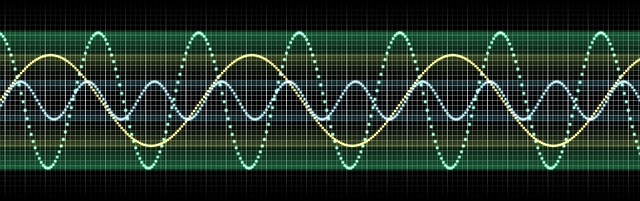
The first topic has to deal with certain default features that may or may not have an effect on your individual listening experience.
Simultaneous Headphone/Speaker Playback
Even though this device supports playback on both headphones and speakers separately, you won’t be able to play audio on both simultaneously. If you decide to use the RCA outputs and you’re playing music on a set of speakers – once you plug the headphone jack in, it will mute the audio playing from the speakers.
For some, this feature seems unnecessary (and possibly slightly annoying) and for others, it’s a helpful feature that makes perfect sense.
For example, if you’re mixing a track and like to alternate back and forth between speakers and headphones to get a more accurate mix – it could be a bit irritating. (That being said, this device isn’t designed to be a dedicated recording or mixing device so if you’re looking for something for that purpose, the Presonus Audiobox USB would be more well-suited.)
On the other hand, if you’re like most listeners and you’re just looking for a device to bypass your laptop’s sound card, you probably won’t have any issues alternating back and forth. Most of us likely prefer listening exclusively with one or the other at any given time.
Sound Profile – Lows, Mids, and Highs
Now that we’ve established some of the basic performance aspects, let’s dive into a few highlights. As you can see below, we listed a few important sound profile/playback highlights that might sway your opinion one way or the other.
Playback highlights:
- Enhanced detail separation (distinct background and instrumental clarity)
- Clean, tight bass resolution
- Treble is notably prominent, but not overpowering
- No hissing or audible distortion
As you can see, this DAC/amp brings more clarity to your audio than it does distort it. The low-end bass-heavy frequencies won’t muddy the track or make them sound overly bloated. If your main concern lies in how strong the bass response is, you’ll probably want to keep looking.
If you like a strong low-end presence, but also enjoy being able to clearly hear the other musical elements (sound effects, etc.) and frequencies, you should be satisfied.
Since there is added detail separation between the instruments/instrumental and vocals, even the smallest details can be heard. On top of that, the lack of a slightly audible hissing (sometimes present when using other DAC/amps) is completely nonexistent.
Headphone Impedance & DAC Output Impedance
Depending on your personal level of expertise, you may or may not know that just because you get an amp, doesn’t mean that it will necessarily work the way it should with your specific pair of ‘phones. The impedance level (measured in Ohms) plays a major role when it comes to deciding on which DAC/Amp to get.
For example, it’s important to note that headphones with an impedance of over 250 Ohms can be harder to drive and may not be best suited for use with the D1. The DAC output impedance levels aren’t quite strong enough to drive ‘phones above that approximate range.
Most headphones fall under the 250 Ohm range but certain higher-end pairs (like the Sennheiser HD 650) require more power to function at their best. If you own a pair like the HD 650, you’ll probably want to consider another option.
If you’re unsure of your headphone’s impedance, it’s recommended that you do a quick Google search or double-check with your user manual. For use with headphones, the D1 won’t quite meet your expectations if you pair it with ‘phones that weren’t designed to function (at their best) in the sub-250 Ohm range.
For Use With Powered Speakers
Since this device has RCA outputs (on the back), you can connect it to powered speakers and listen out loud. If you’re connecting to a pair like the Audioengine HD3 Wireless, you’ll be able to control the volume right from the knob on the front of the DAC.

This ability may vary depending on the pair of speakers, but should work in most cases. If you’re using powered speakers vs. active speakers, it will make a difference.) It might not seem like a feature worth noting unless you know how inconvenient it can be having to reach around and constantly readjust your speakers.
In terms of convenience, it’s definitely a nice addition to the setup. Other reviewers agree that since this DAC works with ‘phones as well as speakers – it would be a mistake not to use it with both.
This isn’t to say that you need one over the other or that it won’t work well if you choose not to. (The main point is that it will help justify the purchase to your family or significant other.)
So far, the D1 checks off some of the most important factors, but how does it fare in terms of build quality?
Compatibility – Connectivity Options
You probably noticed that there is not only an RCA output but an S/PDIF optical output as well. Some listeners prefer to connect with their digital storage devices using an optical cable because that sounds better in their opinion.
S/PDIF cables are often used in high-end home theater surround sound setups or connection with an amplifying receiver. They do have their limitations and are generally used by HiFi enthusiasts that prefer taking a more personalized approach to their setup.
Here are some possible reasons to consider using an optical cable:
- Some users report a higher level of sonic fidelity
- Higher bit/sample rate
Most devices similar to the D1 don’t offer the same level of versatility when it comes to connections with external components. You can connect via speakers using the RCA/Optical and headphones using the 3.5 mm port. This allows for more flexibility for customizing the setup to your personal taste.
Powering Your Device
We’ve covered audio playback and your options for connecting to external components, but we haven’t covered how the D1 receives power in order to function. A USB connection is required at all times for powering the DAC, which may be a minor drawback for some.
On one hand, it conserves space on your surge protector or outlet on the wall, but also limits your options. For example, due to the USB connection required, it won’t be compatible with most turntables, some smartphones, most popular MP3 players (iPod, etc.), or any other player that can’t provide a power source via USB.
On-The-Go Listening
This also brings us to the next point. Despite the compact, sturdy build design, the power requirement means that in most cases, completely portable use isn’t possible. Imagine that you want to leave your laptop at home when you go out but you still want your music to have the same oomph.
Unfortunately, you can’t just pack it up in the carrying pouch and bring it with you to use with your iPhone. That’s true for Android and Apple devices unless you also grab the extra cables needed to make that connection.
An amp that’s specifically designed for fully-portable use (like the models here) would work better in that case since they don’t require an external power source. The D1 is great for easy transport, but not necessarily the best for fully-portable use on-the-go.
Build Quality, Materials, and Practicality
This DAC is built with a durable metal casing with rubber front and rear plates. The rubber plates add to the satisfying weight and are also perfect for keeping your DAC from sliding around. It can also help prevent the metal casing from being scratched since it will be naturally elevated above the surface where it sits.
Since it’s so compact (1.5 inches at it’s longest) it’s an optimal amplification device for taking with you to the library, school, or coffee shop with your laptop. This also makes it ideal for use on a small desk while you’re getting some work done, browsing videos on YouTube, or listening to a new album.
It also comes with a carrying pouch which makes it easy to throw in a backpack, purse, or other bag for easy transport. The included USB cable, D1, your headphones, and a laptop is a pretty small package to carry considering the amount of enjoyment it will bring you.

Volume Knob Resistance
Another strong feature worth noting is the quality of the volume knob. There is slight resistance when adjusting the volume levels which is a good indicator of a solid build.
It can be disappointing and unsatisfying when you receive a new piece of audio gear and after you rip all the packaging off, you hold it in your hands and it feels like there’s something missing.
Luckily, that isn’t the case here. The durable build quality and slightly resistant volume knob let you know that the D1 means business. Small details such as the way the volume knob feels as you turn the volume up or down can make a big difference and are oftentimes overlooked.
Even if you don’t know how to articulate why it feels like it’s missing something, you’ll know when you feel it. You’ve probably had the experience of using audio equipment that feels extremely cheap.
It’s not the most satisfying experience to reach up to adjust the volume and accidentally turn it up way too high (or low) because the knob was loose and flimsy.
That’s one easy way to self-test things like durability and build quality without having to know why it feels right because sometimes, it just does.
Headphone Jack Build & Design
Although there is a standard 3.5 mm headphone jack (featured on the front) of the D1, some users have mentioned that a 1/4″ jack might be more well-suited. The main reason being that accidental jerking on the cable (from standing up too fast or moving to grab something) could cause the inner components to break.
In general, as long as you’re careful and don’t put your gear through hell, it will hold up with little to no issues whatsoever. Once again, this is a somewhat nit-picky flaw that doesn’t affect the overall performance or function, just something to keep in mind if that factors into your specific criteria.
Our Final Wrap Up – Who Is This DAC/Amp Perfect For?
Without sounding too much like a broken record, let’s end with a brief rundown of the main features to consider before making your decision.
This compact device should be seriously considered if you:
- Need something lightweight, but durable for easily transportable hi-res playback
- Enjoy a clean and precise bass response + detailed separation
- Like having the option to use with both speakers and headphones
- Have used and enjoyed other Audioengine gear in the past
- Can’t live without hi-res audio since you first got that initial taste
- Don’t mind bringing a compatible portable USB device in order to power the D1
- Are seeking an extremely easy to setup, plug-n-play device to elevate your audio
Although it’s not absolutely perfect and does have a few minor flaws, this DAC/amp combo would be great for listeners of all stages. Whether you’re a hi-res newbie, semi-knowledgeable audio enthusiast, or audiophile on a budget – we hope our Audioengine D1 Review gave you enough information to consider trying it out for yourself!
For a reasonably-priced DAC/amp that has this much functionality, we recommend you try pairing it with both speakers and headphones. If you have the ability to use it with both, why limit your options?!
If you’d like to see more information before you make your decision, click the link below!
Before you use the link below to see the current asking price on Amazon, take a look at the review table below! You can see a final pros & cons checklist comparing the good with the bad, and how our final rating factored everything together to best sum up the main features and drawbacks.
We hope you enjoyed this review and that it helped you along your quest for the perfect DAC/amp combo for your personal setup. If you’re curious about any of the features or performance aspects, feel free to leave your question below! We always do our best to respond as quickly as we can and would love to answer any questions you have about this device!
Thanks for stopping by, if you enjoyed our review and want to surf around and read about other related subjects, you’ll enjoy taking a look at the Best Bookshelf Speakers here or browsing our Top 10 Absolute Best Headphone Albums.
Sonic Elevation: Ride The Waves.
]]>If your palms are starting to sweat and you’re mentally preparing for a college-level electronics course, don’t worry. We’ll do our best to give you a quick crash course without all the unnecessary ultra-technical explanations that you might be used to reading and trying to comprehend.
Once you learn about the main functions and how they change the quality of audio you love listening to, you’ll realize that it wasn’t so complicated after all. (Plus you’ll be able to explain it to a friend in a way that most people can understand. We can’t all have a Master’s in electrical engineering.)
What Is A USB DAC Amp? – Should You Buy One?
Before we get into discussing whether or not you should consider buying one of these, you’ll want to know what exactly it is that they do. Most of us don’t like being hit with a wall of technical terms followed by the expectation that we make a decision on the spot.
Has This Ever Happened To You?
You’ve probably had the experience of going to the doctor’s office or dentist because you’re experiencing some sort of discomfort. You explain what’s going on and they might’ve taken a few notes, asked a question or two, then left you sitting for 15-20 minutes.
As you wait, your left anxiously wondering if the doctor’s tests will confirm that article you read online last night. You’re hoping that your suspicion about that mole on your leg turning into cancer isn’t true.
Technical Terms and More Technical Terms
When the doctor finally gets back, they sit down on their swivel chair and spin around to face you. Instead of explaining the fact that the mole on your leg is completely normal and benign – they start hurling terms at you that only an M.D. (Doctor of Medicine) would understand.
As your head starts to spin they go on for another minute or so and end with a question. You didn’t even have time to process the explanation so you have to ask for clarification. At this point, they either repeat the same exact spiel, or try their best to “dumb it down”.
Maybe the second time it made a little more sense, but you’re still not exactly sure what just happened. You decide to take whatever suggestion it is that they offered in the form of a question – trusting that they know best so you should follow their advice.
You get home and feel more comforted than before you went in, but still have a sense that there might be something wrong with that mole. On one hand, you’re satisfied, but on the other – confused.
Technical Terms Made Simple
That might’ve seemed like a long, drawn out example but the truth is, we’ve all been there (and none of us enjoy that feeling). Our goal with this guide, is to avoid making you feel like you’re reading an electrical dictionary. Now that that’s out of the way and you know where we’re coming from, let’s get started.

Converting Digital To Analog
To start off we’ll go over what “DAC” actually stands for. The literal translation is “digital-to-analog-converter”. Music files of any type that are stored on your laptop/other portable device need to be converted from a digital to an analog signal.
This includes file types such as FLAC, AIFF, MP3 and WAV. Any device that you’re playing music from (your phone, laptop, TV, or MP3 player) has an internal digital-to-analog-converter (otherwise you wouldn’t be able to hear any sound playing).
Digital Files and How They Convert
The music file that you download from iTunes or another digital music store is compressed into a small digital file. The small digital file contains the data that makes up your favorite song. Without any sort of digital conversion mechanism, that digital file wouldn’t be worth downloading in the first place.
Here’s a simplified breakdown of the conversion process:
- A DAC converts digital signals (MP3, etc.) into analog signals (a replication of the sounds recorded in the studio – guitar, vocals, etc.)
- An amp takes that signal and makes it stronger (think audio waves on steroids or Red Bull)
- Your headphones then use the resulting analog signal to produce the audio frequencies/sound waves that bring music to your ears
The frequency response of your headphones will also have an effect on how much stronger, clearer, and ultimately better your audio will sound. Headphones, DACs, amps, and the player of your choice all interact with each other to create the best sonic experience possible.
You could think of them as an electrical team where each member has a specific purpose. Each of them alone won’t perform at their best and they all have individual strengths and weaknesses. A football team without a quarterback or a basketball team without a center would be at a severe disadvantage.
A pair of headphones by itself is pretty much useless. A pair of headphones with a device that has digital music stored on it is better. A pair of headphones + a device with music + a DAC/AMP = hi-resolution sonic bliss.
Do Portable Players Have a Built-in DAC?
The short answer is yes. Unfortunately, the built-in converters that most phones/laptops already have inside them, are made of cheap materials for mass production. While they do successfully convert the signal, they don’t do the best job at it.
Here are the 3 main types of DAC combos:
- Built-in DAC (laptop, smartphone, TV, etc.)
- Built-in amp (some headphones, phones, portable players)
- DAC/AMP combination (designated external USB/non-USB device)
Let’s take a closer look at some real-life examples to help give you a better understanding.
What’s The Best Combination For Optimum Results?
The DAC/AMP combination is the best mix for most people since it not only converts the audio signal, but also gives it more life and power. This type of combo instantaneously performs the step-by-step simplified breakdown of the process we went over above.
Examples of External USB DAC/Amp Combos
The AudioQuest Dragonfly Red is an example of a USB DAC amp that can be plugged directly into your laptop, smartphone, or other compatible music player. It looks almost exactly like your average USB flash drive.
The main difference is that it’s not used to store files on – it’s used to enhance the quality of your audio. You know where the USB end goes. At the bottom, you can see the 3.5 mm port where you’d put your headphones.
Another popular DAC/AMP combo device is the model seen below. The Creative Sound Blaster E5 can be plugged in via micro USB or the standard headphone port. Although the E5 will plug-in via USB and the standard 3.5 mm headphone port – not all headphone amps give you that option.
The main difference between these two models are size, connectivity, and performance. The AudioQuest Dragonfly Red is more compact than the E5 – but both are fully portable.
Both devices contain high quality digital-to-analog-conversion technology and an amp. Both will also elevate the level of sound quality that blasts out of your headphones.
What If My Device Already Has a Built-in DAC?
If you know for a fact that your device has a high quality, digital-to-analog-converter built-in, you may or may not need an external DAC amp.
Try to remember the last time you purchased a new phone, downloaded your music streaming service of choice, and found your favorite playlist or song to start jamming out to. Did the sound quality live up to your expectations or not?
The Relationship Between Your Headphones and An Amp
Chances are, you’re looking for more and that’s why you find yourself reading this, right now. You most likely already own a decent pair of headphones. If you don’t have a solid go-to pair, that would be the best place to start.
Here’s our headphone buying guide that will help you decide what to look for, and which style/type would work best for you. What’s the bottom line? Using a quality pair of headphones with an iPhone or the new Samsung Galaxy won’t cut it if you want to listen to hi-resolution audio.
If you paired a $500 headphone with an expensive smartphone, it will sound better than using a pair of $25 headphones – but even the high-end headphone can only do so much on it’s own.
Granted, some streaming services do offer hi-resolution audio quality, which is definitely a step up, but not the final solution.
If you’ve ever used a portable headphone amp, you’ll know that when you attach an external headphone amp or DAC – you immediately notice that the audio sounds ten times better compared to just plugging your headphones straight into the jack.
How Much Better Will My Music Sound?
Ask anyone with experience about how much of a difference adding a DAC amp to your personal setup will make and they’ll all say the same thing. “It makes a world of difference”, “I’ll never go back to my old setup”, “Mind-blowing” (and other feedback to that effect).
Without question, your music will instantly sound better and play at louder volumes. If you’ve made it this far, your next question might be, “Which one should I get?”.
Both of the models that we used as examples earlier, have received extremely positive feedback. As far as which one is better, the Dragonfly Red is more highly-rated overall. If you like the look, size, and design of the Creative Sound Blaster E5, it’s also definitely worth taking a closer look at here.
How Did We Do? – Was It As Complicated As You Thought It Might Be?
Are you still stuck and confused, wondering “What is a USB DAC amp?” or does it make a lot more sense now? Hopefully the information here was easy to follow and helped you understand the terminology.
What do you think? Will you be adding one of these awesome devices to your personal audio setup? Does it seem like an easy way to upgrade your sound quality without having to drop $1000 for some overpriced headphones?
Let us know if you have anymore questions, need some clarification, or just want to add your two cents in the comment section below!
Hopefully you enjoyed your time here and were able to soak up the knowledge and add it to the filing cabinet in your brain for later. (You can always bookmark this page to revisit later if you think you might forget.)
Also, if you know anyone else who could benefit from checking this out, share it with your friends and/or followers on your social media! Thanks for stopping by, we hope to see you here again!
]]>Nowadays it’s pretty common to get an included carrying case, pouch, or drawstring bag with your ‘phone purchase. Cases can definitely keep your cans in good condition and work really well for traveling, storage in a backpack, and keeping them safe in general. One downside to storing them in a case (or carrying bag) is that it’s not the best method for having your audio gear on display.
A nice, sturdy stand is a great way to keep your cans safe from being stepped on or lost – but with style. Our goal is to help you find the Best Headphone Stand that will allow you to proudly showcase your gear.
Best Headphone Stand
You’ll need a stand that has some weight to it, but not so much that it makes your desk/nightstand lean to one side. A quality stand will be constructed with durable materials that look good, hold your headphones, won’t take up too much space, and is compatible with more than one brand of headphone.
How Did We Decide?
Some of them can store more than one pair of over or on-ear cans. Some stands double as a USB charging station. We’ll be covering a good variety that you can explore and decide on, based upon your personal needs and preference. Here are the 4 main areas that dictated which stands we chose when making our picks:
- Build Material (scratch-resistant/durability)
- Stand Type (under-desk, regular stand, or hanger-type)
- Which styles/sizes of headphones it’s compatible with (versatility)
- Holds One/Multiple Pairs of Headphones
Out of all the options available, these are the 10 best overall stands, based on our criteria:
- Most Versatile – Coozoo Desktop Gaming Headphone Stand with USB charger
- The Anchor – Elevation Lab Under-Desk Headphone Stand
- Avantree Universal HS102 Aluminum Desk Headphone Stand
- Artinova ARTA-0053 Wooden Headset Holder
- LUXA2 E-One Universal Headphone Stand
- The Crowd Favorite – AmoVee Acrylic Headphone Stand
- New Bee 2-in-1 Headset Holder (With Wireless Charging)
- AmoVee Pro Headphone Hanger
- Woo Audio HPS-HB Aluminum Headphone Stand
- Our Favorite Overall Pick – Woo Audio HPS-TS Universal Headphone Stand
Let’s get started!
1. Most Versatile – Coozoo Desktop Gaming Headphone Stand with USB charger

Dimensions: 7.5 x 6.3 x 2.9 inches
Weight: 1.34 lbs.
Works With:
- Over-ear and on-ear
- Gaming Headsets
The Coozoo Desktop Gaming Headphone stand can be used for gaming headsets, regular over-ear headphones, or both. Not only does it hold your ‘phones, but it also has 3 separate smart USB charging ports as well as 2 power outlets. The smart USB charging ports are compatible with most smartphones (including Android and Apple).
When you’re not using your cans, you can have them plugged in so they’re fully charged for when you need them again. You can also use the power outlets for powering small speakers, a tablet, laptop, or any other device that uses the standard AC outlet.
This stand is made of a fire-resistant hardened plastic shell that’s extremely durable and will protect all the inner circuitry needed to charge your devices.
This stand has enough room to support one pair of headphones at a time. Although it can charge multiple devices simultaneously – the actual top piece only supports one pair at a time. The triple-functionality makes this stand an easy pick as the Most Versatile and allows you to kill three birds at once (while also properly displaying your headphones). To see more customer reviews and/or pricing info on Amazon click the link here.
2. The Anchor – Elevation Lab Under-Desk Headphone Stand

Dimensions: 4.1 x 1.4 x 2.2 inches
Weight: 1.76 ounces
Works With:
- Over-ear and on-ear
- Gaming headsets
The Anchor Elevation Lab under-desk holder is a little bit different than most of the other stands on our list. Instead of sitting on top of your desk, nightstand, or another flat surface – it attaches under your desk.
This keeps your working surface more clutter-free and saves some extra space for your laptop, notebook, tablet, or other needed materials. You’re probably wondering how it attaches securely without falling. The Anchor uses the same 3M adhesive mounts that the GoPro uses. (I’m sure you’ve seen how well the GoPro stays on a snowboarder’s helmet while they’re carving down a mountain.)
The thick premium silicone construction and inner steel pin reinforcement make this under-desk stand ultra durable. You can attach this to the bottom of virtually any flat surface and keep the cords and actual ‘phones completely out of the way. It’s easy to grab a pair when you need one and just as easy to put it back in place.
You can have two pairs of headphones, gaming headsets, (or a combination of both) mounted at the same time on this stand. To see more customer reviews and/or pricing info on Amazon click the link here.
3. Avantree Universal HS102 Aluminum Desk Headphone Stand

Dimensions: 5.91 x 1.57 x 9.84 in
Weight: 0.79 lbs.
Works With:
- Over-ear and on-ear
- Gaming headsets
The Avantree Universal aluminium desk stand is a sturdy, but very affordable headphone organizer. It looks good, comes in multiple colors, and does exactly what you need it to.
It’s constructed with solid steel and silicone on the top pad which will prevent it from scratching the headband on your cans.
There’s enough room for hanging one pair of headphones at a time and the circular spot directly under is a great way to keep the 3.5 mm cord from getting tangled. This would be a more stylish option for keeping at your desk in the workplace, office, your bedroom, living room, or anywhere else you’ll need quick access (or want to display your ‘phones).
It ranks very well on Amazon and has gotten over 500 (mostly positive) customer reviews. To see more customer reviews and/or pricing info on Amazon click the link here.
4. Artinova ARTA-0053 Wooden Headset Holder

Dimensions: 12.5 x 5 x 1 inches
Weight: 14.4 ounces
Works With:
- Over-ear and on-ear
- Gaming headsets
The Artinova ARTA-0053 is a wooden stand that comes in two colors. You have the choice between a light “beech color” or the darker “walnut color”. Both color options are built with solid, high quality walnut and hardware. I don’t know about you, but I’m definitely a sucker for products with a wood finish – especially since they usually look great next to pretty much any color, texture, or other material in a room.
It’s easy to set up and has 3 main parts that even the most inexperienced handyman could put together. Similar to the Avantree Universal stand, it also has a circular compartment at the base that you can wrap your cord around or store other small devices (like a small adapter, charging port, or headphone splitter.
Although it’s compatible with most sizes and styles of headphones, it can only support one pair at a time. If you’re looking for a stand that can hold multiple pairs, keep scrolling down to see some of the other options. To see more customer reviews and/or pricing info on Amazon click the link here.
5. LUXA2 E-One Universal Headphone Stand

Dimensions: 4.5 x 4.1 x 10.4 inches
Weight: 1.16 lbs.
Works With:
- Over-ear and on-ear
- Gaming headsets
The LUXA2 E-One Universal stand is another great option for safely storing and displaying your favorite pair of headphones. It has an almost-perfect 5 stars on Amazon out of over 250 reviews from satisfied customers.
If you want a stand that “stands out” (no pun intended) it’s available in four different colors including Black, Rose Gold, Gold, and Silver. The diamond-cut aluminium construction prevents scratching, looks good, and is solid enough to support a heavier pair of cans.
There are also rubber soles fixed on the bottom of the base that will keep it firmly in place wherever you decide to use it. This also protects the actual surface of your desk, table, etc. from being scratched.
This super solid stand only supports one pair of ‘phones at a time but to some might have a better overall aesthetically pleasing design and finish. To see more customer reviews and/or pricing info on Amazon click the link here.
6. The Crowd Favorite – AmoVee Acrylic Headphone Stand

Dimensions: 10.2 x 2.7 x 5.8 inches
Weight: 8.8 ounces
Works With:
- Over-ear and on-ear
- Gaming headsets
The AmoVee Acrylic headphone stand is an updated version of their previous model and features an extra-thick supporting surface. This makes it easier for hanging your ‘phones that have a wider headband. At the time of this review, it’s ranked very highly on Amazon and has gotten close to 800 (mostly positive) star ratings.
When you look at the front-facing profile, it has a similar shape to a mannequin head. You could leave your headphones hanging there for a while without having to worry about their frame becoming uneven or misshapen.
Compatible with both over and on-ear headphones, this stand can hold one pair at a time. (At the price they’re being offered at, it might not be a bad idea to grab more than one.) A low price, versatility, sleek overall design, and universal compatibility make this a definitive Crowd Favorite. To see more customer reviews and/or pricing info on Amazon click the link here.
7. New Bee 2-in-1 Headset Holder (With Wireless Charging)

Dimensions: 9.4 x 6 x 1.6 inches
Weight: 8.8 ounces
Works With:
- Over-ear and on-ear
- Gaming headsets
Similar to the Coozoo stand we went over above, the New Bee 2-in-1 holder doubles as a charging dock for your smartphone or tablet. The difference here is that the charging is completely wireless. All you have to do is place your compatible device (Android, Apple, etc.) on the circular base and let it charge while you’re getting your work done.
It works well for most sizes, styles, and headphone designs. The top holding platter supports heavier headphones (like these) as well as smaller children’s size ‘phones. This New Bee stand is made of all aluminium and features LED indicator lights that will let you know when your smartphone is fully charged. Unfortunately, you can’t actually charge your headphones – just your smartphone.
On the bottom of the base, there are anti-slip pads that keep it in place on any flat surface. Also, you’ll receive a micro USB cable that can be plugged into the built-in micro USB port on the base of the holder. You can keep one pair (over/on-ear) hanging at a time and one iPhone or Android charging simultaneously. To see more customer reviews and/or pricing info on Amazon click the link here.
8. AmoVee Pro Headphone Hanger

Dimensions: 10.8 x 6.7 x 1.7 inches
Weight: 7 ounces
Works With:
- Over-ear and on-ear
- Gaming headsets
The AmoVee Pro Headphone Hanger is a multi-functional version of the AmoVee Acrylic (as seen above). It features a detachable headphone hanger, high-quality acrylic build material, and a super simple 4-step setup process.
Since it’s a little bit taller than some of the other models here, it will be compatible with heavier cans. The actual hanger (although suspended) is strong enough to withstand bulkier pairs without bending. The acrylic finish prevents scratching and makes for a smooth surface to hang your ‘phones.
You can use the hook on the back for a variety of purposes. One possible use is for keeping an extra-long coiled or straight cable out of the way. (Or, you can get creative and use it for whatever else fits there.) This is one of the better-looking stands on our list and would look great next to a computer, bedside, desk, or coffee table.
Although it looks like you might be able to squeeze more than one pair onto the suspended hanger – it’s recommended that you only store on pair at a time. To see more customer reviews and/or pricing info on Amazon click the link here.
9. Woo Audio HPS-HB Aluminum Headphone Stand

Dimensions: 10.5 x 3.5 x 3.5 inches
Weight: 16 ounces (1 lb.)
Works With:
- Small to medium-sized over-ear and on-ear
- Gaming headsets
Woo Audio is very well-known for making high-quality audio components including headphone stands. The Woo Audio HPS-HB aluminium headphone stand is one of their most highly-rated stands and features a compact, stylish, yet heavy-duty design. As you can see in the image above, it steers away from the more typical hanger design and instead utilizes an arguably better space-saving build.
It’s not as good for storing bulkier, heavier headphones but works perfectly for keeping small to medium-sized ‘phones like the Beats Studio Wireless safe and on display. The HPS-HB is available in two different colors – either Black or Silver. This one would be a great gift for yourself or someone you know that’s prone to leaving their headphones all over the place (we all know someone like that, right?).
This stand will support one small to medium-sized pair of headphones or gaming headset at a time. To see more customer reviews and/or pricing info on Amazon click the link here.
10. Our Favorite Overall Pick – Woo Audio HPS-TS Universal Headphone Stand

Dimensions: 6.3 x 6.3 x 12 in
Weight: 6.05 lbs.
Works With:
- Over-ear and on-ear (any size)
- Gaming headsets
The Woo Audio HPS-TS Universal headphone stand is by far the heaviest on our list. Its extra weight makes it perfect for storing and displaying more than one pair at a time. It’s also helpful for keeping bulkier DJ headphones and gaming headsets.
One thing that sets this one apart from the others is its adjustable height feature. Using the adjustable height armbar, you can choose to have it sit anywhere from 11″ (28 cm) to 14″ (36 cm). It’s made of aluminium and is available in either Black or Silver. This stand has a sleek sanded anodized finish that gives it an ultra-high-tech look that’ll definitely compliment any pair of headphones you choose to display.
Whether you store/display one or two pairs at a time – this is our favorite overall pick. The weighty, sleek, stylish design and curved headband support area give you the perfect combination of durability and design. This one would make a great addition to any type of room while also putting your ‘phones on display and getting rid of unnecessary clutter. To see more customer reviews and/or pricing info on Amazon click the link here.
Did You Find What You Were Looking For? – Which Stand Did You Pick?

Keeping your ‘phones out of the way, protected, and neatly organized is an important step in preserving their longevity. Hopefully, we were able to help you make a more informed decision.
Were you able to find the perfect stand for displaying your favorite pair of ‘phones? Are there any particular stands that you think should be included on our Best Headphone Stand list? I hope you’re one step closer to being able to protect your headphones and showcase your gear! Our goal is to help you find exactly what you’re looking for so it helps to have your feedback!
If you have any questions or want to leave a comment, feel free to leave one below. I always do my best to respond as quickly as I can. Thanks for stopping by and reading through our list! If you enjoyed this post, spread the word and share it on your social media!
Sonic Elevation: Ride The Waves.
]]>We rounded up some of the best portable headphone amplifiers here for you to browse through. Each one stands out in their own way and we did our best to highlight their most important strengths and weaknesses.
They’re listed in order of least expensive to most expensive. Some of the models on this list function as both an amp and DAC, while others do not. (We point out that distinction in the “Product Specifications” section.)
For some of you, the DAC feature might be a key deciding factor. If you can live without it, your needs will be covered as well. The bottom line is that we feel confident you’ll be able to select at least one of the models from our roundup to complete (or add to) your portable setup.
If you’re still not quite sure you need an amp, watch the video below. If you already know why they’re such an essential addition – keep scrolling to see our Top 10 recommendations below!
Here’s a short video explaining why and when you’ll need an amp:
Best Portable Headphone Amplifier – Top 10 of 2021
Ultimately, our goal is to help you make an informed decision that’s perfect for you and your needs.
Here are our Top 10 recommendations for 2019:
- FiiO A1
- FiiO K1 Amp and USB DAC
- Creative Sound Blaster E1
- FiiO Q1 Portable USB DAC
- FiiO A3
- FiiO E10K
- Creative Sound Blaster E3 Portable USB DAC
- Topping NX4
- FiiO E12A Mont Blanc IEM Special Edition
- FiiO E17 Alpen Portable w/ USB DAC (Our #1 Overall Pick)
If you’re ready, let’s get started!
1. FiiO A1

Features & Technical Specs:
- Self-powered
- Ability to listen with the device while charging
- Listen for up to 13 hours on a single charge
- Outside chassis made of anodized aluminium (to prevent corrosion/wear and tear)
- Available in either black or silver
- Standard 3.5mm port
- Volume control and EQ buttons (featured on top of the device)
- Weight: 0.64 oz.
- Dimensions: 1.6 x 0.4 x 1.6 in.
Who Is This Perfect For?
The FiiO A1 is a great choice for you if you’re looking for an amplification device that’s compact and pretty easy to use. The battery life allows you to listen for up to 13 hours on a single charge, you get the choice between two different colors, and the sound quality enhancement is undeniable.
You’ll get 3 separate boost features that allow you to choose the level that sounds the best to you. Overall, it’s a simple, easy-to-use device that’s perfect if this is your first experience adding an external device to your personal audio setup.
Here’s a short review of the FiiO A1 for you to watch:
Important Feedback To Consider!
From a satisfied owner of the silver model, “This thing takes your sound to a different level… I highly recommend checking it out“. Another wrote, “This works well for my Macbook Pro, but does very little for my iPhone. Given that, it’s still a good device to own.”
Just like anything, there are differing opinions based on personal experience. For the most part, the A1 has gotten mostly positive reviews, especially for use as an entry-level option.
Someone referencing this not being the best fit for their iPhone 5S wrote, “Works as advertised, just didn’t quite fit my needs”. Another critical opinion was regarding a similar issue with the volume not being capable of going as loud as they would’ve hoped.
Keep in mind that some of the critical reviews could be related to a faulty model or an old phone. It’s safe to assume that this model will work well for most portable devices. The bottom line is that your music/media will be significantly elevated.
To see more customer reviews, star ratings, and pricing info for the FiiO A1 use the button below.
2. FiiO K1 USB DAC/Amp

Features & Technical Specs:
- Micro USB audio input
- Standard 3.5mm port
- Thumb-sized design
- DAC and amp features
- Removable clip (for your pocket or shirt)
- Built-in Savitechs SA9023A USB receiver (for decoding USB audio)
- High fidelity, low noise distortion
- Driver Ability: 16-100 Ohms
- Weight: 1.44 oz.
- Dimensions: 2 x 0.3 x 2 in.
Who Is This Perfect For?
The FiiO K1 doubles as both a USB DAC, as well as a personal amp for your audio setup. If you’re interested in increasing the sound quality of your laptop, this would be the perfect choice for you.
You’ll also see (in the section below) that some users have reported this model working better as a laptop/PC DAC than as a good addition to their mobile setup. This could change depending on each specific device and user expectation.
Take a look at this short review of the K1:
Important Feedback To Consider!
One important thing to keep in mind is that some people have reported that this won’t work with their smartphone or mobile device. While some devices may be compatible, some may not.
It works well with most portable devices, but it’s a good idea to double-check and make sure it’s compatible with yours. I would recommend taking a look at this thread to see some examples of which ones have and haven’t worked.
Overall, this is a great entry-level device. It’s ultra-compact, comes attached with a pocket clip (great for use on-the-go), can be used as a DAC, and has enough power to boost most ‘phones.
To see more customer reviews, star ratings, and pricing info for the FiiO K1 amp and USB DAC use the button below.
3. Creative Sound Blaster E1

Features & Technical Specs:
- Features 2 separate 3.5mm ports (if you want to share your amplified music with someone)
- Built-in microphone
- Can be connected to PCs and Macs via micro USB cable
- High fidelity audio reproduction
- Listen for up to 25 hours on a single charge
- CrystalVoice Technology (for clearer conversation quality)
- Built-in pocket clip (for easy carrying portability)
- Weight: 2.56 oz.
- Dimensions: 4.1 x 1.5 x 5.5 in.
Who Is This Perfect For?
The Sound Blaster E1 is an impressive, feature-stacked, and very affordable option. The fact that you can plug to separate pairs of ‘phones at the same time is a great feature that most models don’t offer. Since you can use this with your PC, Mac, or mp3 player/iPod, it gives you much more versatility and user value. It has a battery life that outperforms some of the more expensive models below.
Here’s a quick review video for you to watch:
Important Feedback To Consider!
Owners of this device say things like “Highly recommended… use with my Galaxy S5 and is a huge improvement in volume and sound quality.” Another satisfied customer says “I’ve been blown away… I wasn’t prepared for how this unit was going to sound”.
The star ratings and customer reviews speak for themselves but there are a few downsides. The volume dial is a little bit smaller than some devices, and if you have bigger hands/fingers that could be a minor issue.
Also worth noting is that a few people have reported that this device works better with laptops/PCs than it does with your smartphone.
Overall, the E1 has received overwhelmingly positive reviews. This would be the perfect choice for you if you like having the ability to have your phone paired at the same time as your laptop. You’ll also love this for its high fidelity audio reproduction and approximately 20% volume and sound quality enhancement.
The Creative Sound Blaster E1 comes ready to use out of the box, you can listen for up to 25 hours on a single charge, can be used with your laptop (to improve sound quality), and allows you to share your music with another person while you’re listening.
To see more customer reviews, star ratings, and pricing info, use the button below.
4. FiiO Q1 USB DAC

Features & Technical Specs:
- Can be used with your computer or portable listening device
- Features both DAC and amp functions
- Built-in rechargeable battery
- Can be used for listening while charging the battery
- Listen for up to 30 hours on a single charge
- Features both Gain and Bass Boost switches
- Headphone Impedance Recommended: 16-150 ohms
- Weight: 3.52 oz.
- Dimensions: 3.8 x 2.2 x 0.5 in.
Who Is This Perfect For?
The FiiO Q1 allows you to listen to your music/media for up to 30 hours (enough for 3 full workdays) on a single charge. It also allows you to keep listening even when your device is charging. (Some amps don’t offer this feature, it’s an extra bonus.)
Even if you don’t utilize the Gain/Boost features, your music’s sound fidelity will be significantly elevated. This device will boost your bass, increase the dynamic range, and make your music sound more crisp and full.
The DAC feature does a great job processing the audio files being transmitted from your laptop to your ‘phones. Since it has a volume control knob right on the device, you can perfectly tune the sound to fit your preferences.
Here’s a short review video for you to watch:
Important Feedback To Consider!
The Q1 has gotten almost a completely 5-star rating out of almost 200 satisfied owners of this device. One happy owner says it’s “A low priced amplifier worth twice the price”. It’s also gotten positive results from use with the Sony XBN5091, which is a solid set of wireless noise-cancelling cans.
One important thing to keep in mind is that it will not power down automatically when the music stops. In order to preserve your battery life, always remember to manually turn the device off. (There’s nothing worse than grabbing a pair of headphones or amp and realizing that it’s completely dead when you press play.)
There have been some minor complaints, but most of them revolve around receiving a faulty product.
Also, keep in mind that these amps work best with quality headphones. You’ll be able to hear a mind-blowing difference with a solid pair of on-ear headphones like the Beyerdynamic DT 1350, most over-ear cans, and IEMs. If you plan on using the older iPhone stock earbuds, you might be disappointed.
To see more customer reviews, star ratings, and pricing info for the FiiO Q1 Portable USB DAC, use the button below.
5. FiiO A3

Features & Technical Specs:
- Built-in, rechargeable battery (charged via Micro USB cable)
- Listen for up to 16 hours on a single charge
- Uses OPA1642 preamp (for low distortion levels)
- All-aluminium body and chassis (helps prevent electromagnetic interference)
- Features Bass Boost and Gain Switch
- Headphone Impedance Recommended: 16-150 Ohms
- Weight: 3.2 oz
- Dimensions: 2.2 x 3.58 x 0.51 in.
Who Is This Perfect For?
The FiiO A3 is another great option to enhance your listening experience. It’s lightweight, has both gain and boost features, works well with most ‘phones, and allows you to listen for up to 16 hours on a single charge. The LED light lets you know when your device is either on or off. Like the Q1 above, always remember to manually power your device down when you’re done listening.
Here’s a short video explaining the key features of this device:
Important Feedback To Consider!
Some of the things that owners of this device have said include: “The difference in sound is night and day“, “I’m no music aficionado by any means but I’m impressed”.
This compact, sleek-looking device is compatible with your smartphone, iPod, and other MP3 players. Although it’s not recommended, you can use this for listening on your laptop.
Again, it’s not recommended but if you can’t help yourself, it will give your music/media an extra boost. If you’re looking for a device to use mostly with your laptop, I would recommend one of the models that have a built-in DAC.
The A3 comes with two separate elastic bands so you can hold the device and your smartphone or MP3 player in one nice package. Since smartphones (and some MP3 players) have touch screens, the bands tend to get in the way of your screen navigation.
You don’t have to use the elastic bands, you can simply plug it into your setup and keep it in your pocket without any trouble.
If you’d like to see our full FiiO A3 Review click here.
To see more customer reviews, star ratings, and pricing info, use the button below.
6. FiiO E10K

Features & Technical Specs:
- Features internal PCM5102 DAC chip (enables high-quality PC/Mac audio playback)
- Connections available via USB, 3.5 mm port, coaxial out, and standard aux output
- Specifically designed to enhance your laptop’s audio quality
- Can be used as a “pass-through” while charging
- Features both Gain and Bass Boost switches
- Headphone Impedance Recommended: 16-150 Ohms
- Dimensions: 3.1 x 0.8 x 1.9 in.
- Weight: 2.72 oz.
Who Is This Perfect For?
The FiiO E10K weighs only 2.72 ounces and is a little bit bigger than your average Zippo lighter. It features a built-in DAC for enhanced sound quality from your laptop/PC. You have the ability to connect this device through several different types of inputs/outputs. The charging cable is a standard USB cord and you can keep listening to your favorite album or podcast while it’s charging.
This is a huge bonus feature because when you have to stop listening in order to let a battery re-charge, it disrupts up the flow. You can have your laptop/PC/Mac powered on, the E10K plugged in (and charging), AND your favorite pair of ‘phones plugged in all at the same time.
Here’s a short review of the E10K for you to watch:
Important Feedback To Consider!
This model has gotten almost five-star ratings across the board out of close to 750 customer reviews. You can use this to make your movies, music, favorite Netflix series, and podcasts sound better. The built-in PCM5102 DAC chip allows you to experience high-fidelity audio playback. It’s extremely easy to take with you on-the-go, gives you
Here’s some of the positive feedback this device has gotten: “Considerably better than the audio on my Macbook”, “Great starter DAC”, and “Sounds good, cheap”.
I would recommend taking a closer look at the FiiO E10K if you’ve been thinking about investing in the quality of your audio by adding a nice, quality DAC to your collection.
To see more customer reviews, star ratings, and pricing info, use the button below.
7. Creative Sound Blaster E3 Portable USB DAC/Amp

Features & Technical Specs:
- Features Bluetooth NFC pairing (for NFC-compatible devices)
- Listen for up to 8 hours (Bluetooth) and up to 17 hours (without Bluetooth)
- Connections available via 3.5 mm port, USB, standard aux output, and mic in
- Features 2 separate 3.5 mm ports (if you want to share your amplified music with someone)
- Control volume, skip tracks, enable Bluetooth, play/pause music, and answer calls (directly from device)
- High-fidelity audio playback
- Supports headphone impedance of up to 600 Ohms
- Dimensions: 4.1 x 1.9 x 5.5 in.
- Weight: 4.8 oz.
Who Is This Perfect For?
Creative took the already-impressive features from the Sound Blaster E1 and improved everything. They even added a Bluetooth function with NFC pairing. That means if you use wireless ‘phones and your smartphone (or other Bluetooth-compatible devices) plus this amp, you’re entire listening experience will be wire-free from top to bottom.
Similar to the E1, you can listen and one other person can plug their setup into the other 3.5 mm port. If you use this for wireless listening, it’ll give you up to 8 hours of sonic elevation.
If you prefer listening to the good ol’ fashioned way, you’ll get up to 17 hours of battery life. 17 hours is enough time to listen all the way through close to 15 full albums.
17 hours is also enough to binge-watch almost 2 full seasons of your favorite series on Netflix or Hulu. The USB DAC feature allows you to stream movies or music via Bluetooth with high-fidelity audio playback.
Here’s a short unboxing a feature rundown for you to watch:
Important Feedback To Consider!
Some common words of praise include: “Great little device, functions perfectly as intended”, “The sound quality even when Bluetooth streaming is excellent”, and “…great software, I would recommend the E3… to anyone”.
Overall the Creative Sound Blaster E3 Portable USB DAC would be the perfect choice for you if you can’t live without Bluetooth but you also want high-fidelity audio. If you like to share your music (one of my favorite pastimes) and a multi-functional, NFC-ready, amplification device is on your wish list, you’ll love the E3.
To see more customer reviews, star ratings, and pricing info, use the button below.
8. Topping NX4

Features & Technical Specs:
- Supports both Apple and Android smartphone decoding (hi-res is best played on Android devices)
- High-fidelity audio playback (on mobile devices and laptop or PC)
- Connections available via Micro USB and standard 3.5 mm port
- Features both Gain and Bass Boost switches
- Listen for up to 36 hours on a single charge
- Can be used as a “pass-through” while charging
- All-metal shell (for extra durability)
- Dimensions: 6.1 x 4.2 x 2.1 in.
- Weight: 1 lb.
Who Is This Perfect For?
As some of you might already know, Android smartphones tend to have a better audio codec. What the NX4 offers, is the ability to decode both Android and Apple audio files for an ultra-elevated listening experience.
(That means you won’t need a new phone to get the best out of this device.) The NX4 features an extended battery life and you can listen for up to 36 hours on a single charge.
When you use the gain and bass boost functions, the palpable difference in sound quality will put you back on your heels (in the best way possible).
In addition to the versatile decoding feature, the NX4 will plug into PCs, laptops, and Macs. It’s DAC ability is pretty powerful and this little piece of hardware can be used as a pass-through while charging.
One possible downside is that it weighs about one pound. It’s a little bit taller than some of the other models on this list but it fits nicely with your average smartphone/mp3 player.
Here’s a short video showing the NX4 in action as a PC DAC:
Important Feedback To Consider!
One happy customer kept it short and to the point: “Excellence”. Another satisfied listener said, “I went out on a limb and ordered the Topping NX4… and long story short, it delivers!”.
Overall, I would recommend taking a closer look at this device if you live an active lifestyle and value an extra long-lasting battery life. If you absolutely need some of the best sound quality possible at this level, this would make for a great addition to your audio gear collection.
To see more customer reviews, star ratings, and pricing info, use the button below.
9. FiiO E12A Mont Blanc IEM Special Edition

Features & Technical Specs:
- Features a combo OP AMP (for extra-low distortion)
- Features metal film resistors (to handle higher-powered IEMs or ‘phones)
- 1-level Bass Boost Feature
- Listen for up to 20 hours on a single charge
- Connections available via aux output and standard 3.5 mm port
- Recommended Headphone Impedance: 16-150 Ohms
- Dimensions: 4.9 x 2.6 x 0.6 in.
- Weight: 5.9 oz.
Who Is This Perfect For?
Since the E12A has a built-in OP-AMP, it will reproduce a low-distortion, high-quality sound profile. This is especially important for those FLAC, AAC, and WAV files.
If you obsess over the sound quality of your audio files, the E12A would be a good choice for you.
In order to hear the music, soundtrack, or combination of dialogue and music (especially for movies), you need quality gear that can handle the wide range of frequencies. Although it is a bit heavier than some, the extra weight will be worth it.
Here’s a short review of this device for you to watch:
Important Feedback To Consider!
It “gave life to my Bose over-ears” as one satisfied consumer wrote. Another states: “It sounds very nice. More drive and clarity…”
“First headphone amp I’ve tried but so impressed I hope they don’t discontinue this exact model, it is really good”. As you can see from those two reviews, this device will work for you whether it’s your first time trying an amp, or even if you’re more experienced.
Overall, I would recommend the FiiO E12A Mont Blanc for you if you’re ears are begging you for better sound. The bass boost feature coupled with the special OP AMP and 20-hour battery life makes this a nice little package for audio enhancement.
To see more customer reviews, star ratings, and pricing info, use the button below.
10. FiiO E17 Alpen Portable USB DAC/Amp – Our #1 Overall Pick!

Features & Technical Specs:
- Glass digital display screen
- Able to receive PCM signals (for hi-res audio)
- Doubles as a DAC
- Connections available via USB, 3.5 mm port, aux, and SPDIF input
- Features Bass, Treble, Gain, and Volume Controls
- Recommended Headphone Impedance: 16-150 Ohms
- Dimensions: 3.8 x 2.2 x 0.6 in.
- Weight: 4 oz.
Who Is This Perfect For?
The FiiO E17 Alpen is a DAC/amp combo that’s gotten a ton of great reviews. It has multiple output options for you to choose from.
You can use it with your Mac, PC, laptop, smartphone, and mp3 player or iPod. It also features the most personal audio adjustment options (from this list). You can adjust the treble, digital bass, volume, and gain.
This device will work wonders on ‘phones of a wide range of quality but is best-suited for a quality pair of cans like the Sennheiser HD650 or Beats Studio Wireless. If you pay attention to the recommended headphone impedance level, your listening experience will be maximized.
Here’s a short unboxing and demonstration of this model:
Important Feedback To Consider!
We chose the FiiO E17 Alpen portable headphone amp/DAC as our winner. Since it can be used to enhance the music on your laptop (as a DAC) AND plugged into a smartphone – it tops our list as the best choice.
This model is an awesome step up if you’re looking for an upgrade. Many customers have made the switch from a FiiO E6 and haven’t looked back since. One satisfied customer says it’s “a must-have for any audio setup”.
The sound quality is pristine and the volume will go as loud as you can comfortably handle. I mentioned that this model works best with something like the Sennheiser HD650 and another owner said he paired his Audio Technica ATH-M50x and it “gives much more headroom and power than the built-in Macbook Pro headphone jack”.
Many music producers use a Macbook Pro to mix, master, and create their music. The fact that the E17 significantly outperforms the “industry-standard” for music production should give you an idea of what to expect.
Overall, the sound fidelity you’ll be able to hear is definitely at the top of this list. It’s perfect for you if you’ve tried some other models in the past but you’re ready to take it to the next level.
You can expect an impressive battery life, hi-res audio playback, and a beautiful digital glass display screen. To see more customer reviews, star ratings, and pricing info, use the button below.
Which One Did You Choose?
There’s a lot to choose from when it comes to finding a new addition to your audio gear setup. The main thing is that you feel satisfied with your choice and I hope I’ve been able to guide you in the right direction.
Hopefully, you were able to find the best portable headphone amplifier for you and your needs. They really are, after all, an essential piece of personal audio equipment for taking your audio to the next level. If you have any questions, feel free to ask below or leave a comment. I will be sure to respond as quickly as I can!
Thanks for stopping by and taking the time to read through this list – I hope you enjoyed!
]]>Throughout this review, we’ll do our best to help you understand the best and worst features this device has to offer, as well as hopefully answering any questions you have! Our second goal is to point out where it performs at its best (and for what type of listener)!
If you’re anything like us, you probably agree with the importance of having all the facts before you make your decision! Keep reading our FiiO A3 Review to see why it’s so highly-rated!
FiiO A3 Review – Why Is It So Highly-Rated?

Basic Features & Technical Specs:
- External Functions: Volume knob & Gain/Bass Boost switch
- Recommended Headphone Impedance: 16 – 150 Ohms
- Internal Battery: 1400 mAh rechargeable battery
- Charging: Micro USB to USB
- Battery Life: Approx. 16 hours run time on a single charge
- Preamp: OPA1642 preamp (ultra-low distortion/superior sound quality
- Amp Section: AD8397 (low distortion/high output current)
- Housing Build: Aluminum
- Dimensions: 2.2 x 3.58 x 0.51 in.
- Weight: 3.2 oz
Before you move on, take a quick look at the links below that you can use to navigate our review. Each section will provide an in-depth analysis of each individual performance aspect.
Here are the 5 most important features you’ll want to consider before making your decision:
- Build Quality & External Controls
- Battery Life & Charging – What To Expect!
- Is It Better For Portable or At-Home Listening?
- How Much Better Will Your Music Sound?
- Is It The Right Fit For You?
Now that you’ve taken a quick look at the technical specs, let’s start by examining two of the most important features – build quality and external controls!
Build Quality & External Controls
This tiny device has an all-aluminium build (including the gain/bass boost switches). When you turn the volume dial past the ‘0’ on the dial, it makes a satisfying click and the blue LED on the opposite end lights up.
The volume dial is also made of aluminium and has a black finish with tactile notches all the way around. Even when you’re using it under low-light, it’s pretty hard to miss. The click when you power it on plus the notched volume dial work very well for letting you know when it’s on or off.
Keep in mind that as you turn the volume higher, there isn’t any other tactile response past the initial click. The only way to tell how far you’ve turned the dial-up is to actually look at it. Although it is pretty minor for everyday use, we think it’s important to point out. If anything, it’s just a slight nitpick that doesn’t affect its performance in any way.
Control What You Hear – Gain/Bass Boost Switches
There is a gain and bass boost switch on either side of the volume dial. The gain switch allows you to choose from 2 settings – low or high. The bass boost also has two settings – on or off. There isn’t any right or wrong way to use them, as long as you’re comfortable with the way your music sounds.
When you’re listening to certain styles of music, it may be more appropriate to have the gain switch on low. If you want to give your music a stronger low-end presence, it makes sense to flip the bass boost switch. Once you have everything plugged in, you can experiment to see which settings you prefer.
As you can see in the picture below, all 3 of these functions are featured on the bottom of the device. On the opposite (or top) end, you’ll find the aux in, 3.5 mm port, and micro USB port for charging. You can use the included short 3.5 – 3.5 mm cable to connect with your phone or other DAP.

Most people have fun playing around with each function until they find their preferred setting. A few simple adjustments end up making a pretty big difference, especially when you tailor the sound by genre or artist. Next, let’s take a look at how long the battery lasts!
Battery Life & Charging – What To Expect!
No matter what device you decide to pair it with, you can expect to get about 16 hours of continuous use. 16 hours is a pretty impressive battery life whether you’re listening at home or on-the-go. (That’s enough time to listen to 16 full albums!) If you’re using it to watch your favorite series on Netflix, you can watch more than 1 full season and still have time for more!
The point we’re trying to make is that 16 hours of continuous use is usually more than enough battery life for most everyday uses. Since it’s ultra-compact and has a great battery life – you can take it with you for all-day listening, and then some.
The LED indicator we mentioned above will pulsate while it’s charging, then turn solid when it’s ready. It usually takes about 4 hours for a full charge. Keep reading below to see if there are any major flaws in this area!
Are There Any Major Flaws?
There is one minor downside that you’ll want to keep in mind. Let’s say you’re streaming your favorite playlist on Spotify. All of a sudden – the music stops. You check your phone to make sure you didn’t accidentally press pause.
After checking, you realize that the music is still playing. At that point, you might be asking “Why can’t I hear anything?”. Chances are, the amp needs more juice. Since the mini LED (right next to the headphone jack) is pretty discreet – it can be harder to tell that it completely shut off.
Does The Blue LED Change Color?
Unfortunately, the LED doesn’t change color when you’re running low on battery. When you power it on, it turns blue. When it’s close to death, the LED is still blue. Since there’s no clear way to tell when it’s running low, it can be a slight inconvenience. There’s nothing worse than your music player stopping out of nowhere while you’re jamming out to your favorite song.
If this happens to you, keep in mind that you won’t be able to keep listening as you’re charging the device. You’ll have to go without until it’s fully charged again. If we had to point out a single major flaw, we think this is it. Although the 16-hour battery life is usually more than enough – having to wait for a few hours while it charges is pretty inconvenient.
Is It Better For Portable Use or At-Home Listening?
In a nutshell, this amp is extremely adaptable. Since it’s so small and sleek – you can easily use it with a variety of devices (and in a variety of situations). It also fits inside smaller pockets, which makes it very ideal for portable use.
If you prefer your music in solitude, it also works great for listening at home. As you’ll see in the section below, it does have its limitations. As far as practical use goes, there are a few more factors you’ll want to consider!
Paired With Your Smartphone
As you know, most smartphones have touch screens and a pretty wide build. How will it affect your listening experience? Well, if you want to use the included elastic bands with your iPhone, it can be pretty inconvenient. The bands will have to wrap around and over the touch screen. They’ll get in the way and prevent you from navigating your music library.
The same goes for MP3 players that have touch screens. (Then again, some DAPs have enough empty space on the top and bottom where you can fit the elastic bands.) Although this shouldn’t prevent you from pairing this amp with your smartphone, the fit could be better.
We recommend using the A3 without the elastic bands when you’re listening with your smartphone. Trying to avoid the bands across your screen can get pretty annoying after a while. What if you want to use it while you’re walking around?
In that case, you can just keep it plugged into your paired device and store them both in your pocket. They won’t completely disconnect (or move around too much) even without the elastic bands holding them together.

Now that you know what to expect in this area, you’re probably wondering how much better your music will sound!
How Much Better Will Your Music Sound?
Everything will sound much fuller, richer, and louder. It makes no difference whether you’re streaming music from your phone or other digital audio players. The bottom line is that you’ll find it almost impossible to switch back and listen without it! That being said, it’s extremely important that you pair it with compatible headphones.
Recommended Headphone Impedance
If you try pairing it with cans that aren’t within the recommended impedance of 16 – 150 Ohms, you won’t notice any difference at all. In fact, you’ll probably be very disappointed with its performance. The recommended impedance is ‘recommended’ for a reason.
Its internal operating system only has enough output power to drive lower impedance cans. The good news is that most in-ear, on-ear, and over-ears fit well within that range. On the other hand, if you own a pair of Sennheiser HD600 or another high impedance headphone – you will need to invest in a more powerful option.
If you’re not sure if your cans are within the range, we recommend doing a quick Google search. Just type in the ‘brand and model name + impedance’. Chances are, someone else has asked the same question before and you’ll be able to find it pretty quickly. Once you’ve verified that your pair is compatible, you’ll be ready to start listening!
Is That A Tear In Your Eye?
If you’re a huge fan of music, you probably love getting the ‘chills’ or ‘goosebumps’ when you listen to music. Sometimes, a song is so powerful that it can bring tears to your eyes. How does this apply to a headphone amp?
Those songs that you really connect with will become that much more powerful. All we’re trying to say is that you might be pretty emotionally moved when you can hear more detail, clarity, and overall depth.

This device brings out every sonic element that the producer, band, or solo artist wanted you to hear. You’ll probably find yourself picking out small details and other elements you may have missed before. You’ll be able to hear any and all nuance or detail that’s present on a recording.
Watch the quick video below for a visual explanation:
If you made it this far, you’re probably wondering if it’s the right fit for you. Since you did make it this far, you might also have a feeling that it seems like a pretty good fit! Take a look at the last section below to see one final recap!
Is It The Right Fit For You?
This tiny device would be perfect for you if you’re looking for a great entry-level portable headphone amp. If you want to add more ‘oomph’ to your music (or hear what it would sound like on steroids), this is a great place to start!
It’s also an ideal travel companion, as long as you’re fine with the 16-hour battery life. Although there is a slight possibility that it may not fit perfectly with your smartphone, it works just fine without the elastic bands.
Compared to the competition, this device will give you the extra boost you need (at a value that balances quality and a premium performance). It usually retails for well-under $100, and is an extremely popular choice as an entry-level device.
If you’re still on the fence and aren’t quite sure whether or not this is your best option – we suggest you take a look at the review table below. There, you can see the main pros/cons as well as how we calculated our final rating out of 10.
Now that you’ve read our entire FiiO A3 review, what do you think? Does it deserve all of the positive feedback its gotten? Are there any features you wish it had?
Let us know what you think by leaving a question or comment below! We always do our best to respond as quickly as we can! Thanks for stopping by to take a look at our review, we look forward to hearing from you!
Sonic Elevation: Ride The Waves.
]]>



